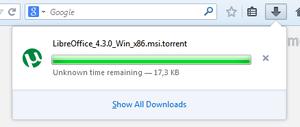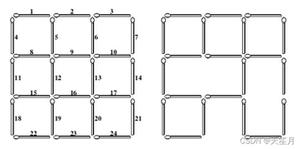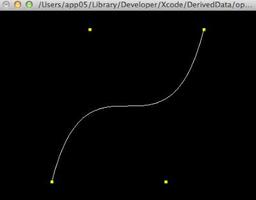Flutter Google Maps插件的自定义标记
有没有办法在地图上使用官方Flutter
Maps插件显示自定义标记?根据文档找不到任何方法。
回答:
BitmapDescriptor customIcon;// make sure to initialize before map loading
BitmapDescriptor.fromAssetImage(ImageConfiguration(size: Size(12, 12)),
'assets/images/car-icon.png')
.then((d) {
customIcon = d;
});
final nearbyCarsLocation = [
LatLng(24.9286825, 67.0403249),
LatLng(24.985577, 67.0661056), //24.9294892,67.0391903,18.73z
];
void _getNearByCars() {
for (var i = 0; i < nearbyCarsLocation.length; i++) {
var now = new DateTime.now().millisecondsSinceEpoch;
_markers.add(Marker(
markerId: MarkerId(nearbyCarsLocation[i].toString() + now.toString()),
position: nearbyCarsLocation[i],
// infoWindow: InfoWindow(title: address, snippet: "go here"),
icon: customIcon ));
}
notifyListeners();
}
希望这将有助于获得附近的自定义地点
以上是 Flutter Google Maps插件的自定义标记 的全部内容, 来源链接: utcz.com/qa/414427.html