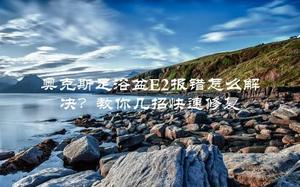Bash脚本:错误的解释器
问题:我收到此错误消息:
导出:错误的解释器:无此类文件或目录
当我执行此bash脚本时:
#!/bin/bashMONO_PREFIX=/opt/mono-2.6
GNOME_PREFIX=/opt/gnome-2.6
export DYLD_LIBRARY_PATH=$MONO_PREFIX/lib:$DYLD_LIBRARY_PATH
export LD_LIBRARY_PATH=$MONO_PREFIX/lib:$LD_LIBRARY_PATH
export C_INCLUDE_PATH=$MONO_PREFIX/include:$GNOME_PREFIX/include
export ACLOCAL_PATH=$MONO_PREFIX/share/aclocal
export PKG_CONFIG_PATH=$MONO_PREFIX/lib/pkgconfig:$GNOME_PREFIX/lib/pkgconfig
PATH=$MONO_PREFIX/bin:$PATH
PS1="[mono-2.6] \w @ "
但是bash路径似乎是正确的:
asshat@IS1300:~/sources/mono-2.6# which bash/bin/bash
asshat@IS1300:~# cd sources/
asshat@IS1300:~/sources# cd mono-2.6/
asshat@IS1300:~/sources/mono-2.6# ./mono-2.6-environment
export: bad interpreter: No such file or directory
asshat@IS1300:~/sources/mono-2.6# ls
download mono-2.4 mono-2.4-environment mono-2.6 mono-2.6-environment
asshat@IS1300:~/sources/mono-2.6# cp mono-2.6-environment mono-2.6-environment.sh
asshat@IS1300:~/sources/mono-2.6# ./mono-2.6-environment.sh
export: bad interpreter: No such file or directory
asshat@IS1300:~/sources/mono-2.6# ls
download mono-2.4-environment mono-2.6-environment
mono-2.4 mono-2.6 mono-2.6-environment.sh
asshat@IS1300:~/sources/mono-2.6# bash mono-2.6-environment
asshat@IS1300:~/sources/mono-2.6#
我究竟做错了什么?还是这是Lucid Lynx的错误?
回答:
第一行#!/bin/bash告诉Linux在哪里可以找到解释器。该脚本还应该可以通过执行chmod +x script.sh,就像您执行的一样。
您很有可能使用Windows编辑器创建了此文件,该编辑器将<cr><lf>在每行的末尾放置一个。这是dos / windows下的标准。OS
X将<cr>在每行的末尾放置一个。但是,在Unix / Linux下,标准是将a <lf>放在行尾。
Linux现在正在寻找一个名为/bin/bash<cr>解释的文件,其中<cr>是回车符,在Linux下是有效的文件符。这样的文件不存在。因此,错误。
在Linux上使用编辑器编辑文件,然后删除多余的文件<cr>。在Windows上编辑文件时,通常可以使用的一种工具是dos2unix。
以上是 Bash脚本:错误的解释器 的全部内容, 来源链接: utcz.com/qa/414257.html