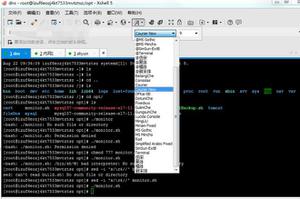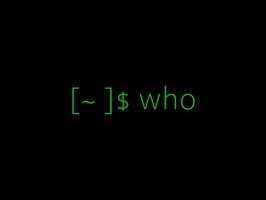Linux Shellcode“你好,世界!”
我有以下工作的NASM代码:
global _startsection .text
_start:
mov eax, 0x4
mov ebx, 0x1
mov ecx, message
mov edx, 0xF
int 0x80
mov eax, 0x1
mov ebx, 0x0
int 0x80
section .data
message: db "Hello, World!", 0dh, 0ah
在屏幕上显示“ Hello,World!\ n”。我还具有以下C包装器,其中包含先前的NASM对象代码:
char code[] ="\xb8\x04\x00\x00\x00"
"\xbb\x01\x00\x00\x00"
"\xb9\x00\x00\x00\x00"
"\xba\x0f\x00\x00\x00"
"\xcd\x80\xb8\x01\x00"
"\x00\x00\xbb\x00\x00"
"\x00\x00\xcd\x80";
int main(void)
{
(*(void(*)())code)();
}
但是,当我运行代码时,似乎未执行汇编代码,但程序退出正常。有任何想法吗?
谢谢
回答:
注入此shellcode时,您不知道位置message:
mov ecx, message在注入的过程中,它可以是任何东西,但不会如此,"Hello
world!\r\n"因为仅转储文本部分时它位于数据部分。您可以看到您的shellcode没有"Hello world!\r\n":
"\xb8\x04\x00\x00\x00""\xbb\x01\x00\x00\x00"
"\xb9\x00\x00\x00\x00"
"\xba\x0f\x00\x00\x00"
"\xcd\x80\xb8\x01\x00"
"\x00\x00\xbb\x00\x00"
"\x00\x00\xcd\x80";
这是Shellcode开发中的常见问题,解决方法是这样的:
global _startsection .text
_start:
jmp MESSAGE ; 1) lets jump to MESSAGE
GOBACK:
mov eax, 0x4
mov ebx, 0x1
pop ecx ; 3) we are poping into `ecx`, now we have the
; address of "Hello, World!\r\n"
mov edx, 0xF
int 0x80
mov eax, 0x1
mov ebx, 0x0
int 0x80
MESSAGE:
call GOBACK ; 2) we are going back, since we used `call`, that means
; the return address, which is in this case the address
; of "Hello, World!\r\n", is pushed into the stack.
db "Hello, World!", 0dh, 0ah
section .data
现在转储文本部分:
$ nasm -f elf shellcode.asm$ ld shellcode.o -o shellcode
$ ./shellcode
Hello, World!
$ objdump -d shellcode
shellcode: file format elf32-i386
Disassembly of section .text:
08048060 <_start>:
8048060: e9 1e 00 00 00 jmp 8048083 <MESSAGE>
08048065 <GOBACK>:
8048065: b8 04 00 00 00 mov $0x4,%eax
804806a: bb 01 00 00 00 mov $0x1,%ebx
804806f: 59 pop %ecx
8048070: ba 0f 00 00 00 mov $0xf,%edx
8048075: cd 80 int $0x80
8048077: b8 01 00 00 00 mov $0x1,%eax
804807c: bb 00 00 00 00 mov $0x0,%ebx
8048081: cd 80 int $0x80
08048083 <MESSAGE>:
8048083: e8 dd ff ff ff call 8048065 <GOBACK>
8048088: 48 dec %eax <-+
8048089: 65 gs |
804808a: 6c insb (%dx),%es:(%edi) |
804808b: 6c insb (%dx),%es:(%edi) |
804808c: 6f outsl %ds:(%esi),(%dx) |
804808d: 2c 20 sub $0x20,%al |
804808f: 57 push %edi |
8048090: 6f outsl %ds:(%esi),(%dx) |
8048091: 72 6c jb 80480ff <MESSAGE+0x7c> |
8048093: 64 fs |
8048094: 21 .byte 0x21 |
8048095: 0d .byte 0xd |
8048096: 0a .byte 0xa <-+
$
我标记的行是我们的"Hello, World!\r\n"字符串:
$ printf "\x48\x65\x6c\x6c\x6f\x2c\x20\x57\x6f\x72\x6c\x64\x21\x0d\x0a"Hello, World!
$
因此,我们的C包装器将是:
char code[] = "\xe9\x1e\x00\x00\x00" // jmp 8048083 <MESSAGE>
"\xb8\x04\x00\x00\x00" // mov $0x4,%eax
"\xbb\x01\x00\x00\x00" // mov $0x1,%ebx
"\x59" // pop %ecx
"\xba\x0f\x00\x00\x00" // mov $0xf,%edx
"\xcd\x80" // int $0x80
"\xb8\x01\x00\x00\x00" // mov $0x1,%eax
"\xbb\x00\x00\x00\x00" // mov $0x0,%ebx
"\xcd\x80" // int $0x80
"\xe8\xdd\xff\xff\xff" // call 8048065 <GOBACK>
"Hello wolrd!\r\n"; // OR "\x48\x65\x6c\x6c\x6f\x2c\x20\x57"
// "\x6f\x72\x6c\x64\x21\x0d\x0a"
int main(int argc, char **argv)
{
(*(void(*)())code)();
return 0;
}
让我们测试一下:
$ gcc test.c -o test$ ./test
Hello wolrd!
$
有用。
以上是 Linux Shellcode“你好,世界!” 的全部内容, 来源链接: utcz.com/qa/412618.html