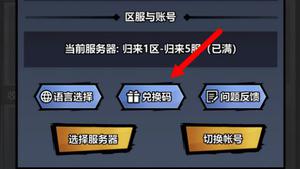chrome / safari在图片周围显示边框
Chrome和Safari在图片周围显示边框,但我不希望这样。Mozilla中没有边框。我已经浏览了CSS和HTML,但找不到修复它的任何东西。
这是代码:
<tr> <td class="near">
<a href="../index.html"class="near_place">
<img class="related_photo" />
<h4 class="nearby"> adfadfad </h4>
<span class="related_info">asdfadfadfaf</span>
</a>
...
CSS:
a.near_place { border: none;
background: #fff;
display: block;
}
a.near_place:hover{
background-color: #F5F5F5;
}
h4.nearby {
height: auto;
width: inherit;
margin-top: -2px;
margin-bottom: 3px;
font-size: 12px;
font-weight: normal;
color: #000;
display: inline;
}
img.related_photo {
width: 80px;
height: 60px;
border: none;
margin-right: 3px;
float: left;
overflow: hidden;
}
span.related_info {
width: inherit;
height: 48px;
font-size: 11px;
color: #666;
display: block;
}
td.near {
width: 25%;
height: 70px;
background: #FFF;
}
抱歉,我之前复制了一些旧代码。这是给我麻烦的代码
提前致谢
回答:
现在我不知道这是否是Chrome的错误,但是当找不到图片,图片网址损坏或您的src不存在时,会出现灰色边框。如果为图像提供适当的URL,然后浏览器找到它,则边框会消失。如果图像没有src,则需要删除高度和宽度。
以上是 chrome / safari在图片周围显示边框 的全部内容, 来源链接: utcz.com/qa/410795.html