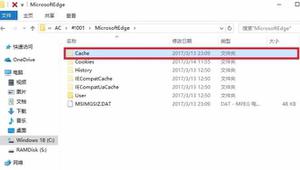利用第三方JS的浏览器缓存
我在httpd.conf上设置了Expiry
ExpiresActive OnExpiresDefault "access plus 1 month"
ExpiresByType image/gif "access plus 1 month"
ExpiresByType image/jpeg "access plus 1 month"
ExpiresByType image/png "access plus 1 month"
ExpiresByType text/css "access plus 1 month"
ExpiresByType text/javascript "access plus 1 month"
ExpiresByType application/x-javascript "access plus 1 month"
这有助于浏览器缓存" title="浏览器缓存">浏览器缓存图像,字体文件,站点自己的css和js文件。但我的网站中也包含外部JS:
http://connect.facebook.net/en_US/sdk.js (20 minutes)http://apis.google.com/js/client.js (30 minutes)
https://apis.google.com/js/rpc:shindig_random.js?onload=init (30 minutes)
https://platform.twitter.com/widgets.js (30 minutes)
https://www.google-analytics.com/analytics.js (2 hours)
Google Pagespeed Insights对上面的文件说:
如何利用浏览器缓存此外部JS文件?有帮助吗?
回答:
确实是个烦人的问题。恐怕没有一个那么 修复的。但是您可以使用cron。
首先,请记住,Google不太可能因自己的工具(如Google
Analytics(分析))而对您进行惩罚。但是,如前所述,可以使用进行修复cron,这基本上意味着您可以在本地加载JavaScript并提取更新的脚本。
首先,您需要下载正在运行的脚本。我将以Google Analytics(分析)为例(这似乎是人们抱怨最多的问题脚本,但是您可以将其复制到任何外部脚本中)。
在您的代码中查找并找到脚本的名称,在本例中为:google-
analytics.com/ga.js。将此URL弹出到Web浏览器中,它将显示源代码。只需将其复制并另存为ga.js。
在我的情况下,将此新创建的JavaScript文件保存到您的网络服务器上:
- JS - ga.js
接下来,您将需要更新正在调用脚本的页面上的代码,只需更改正在调用JavaScript文件的目录即可。在本例中,我们将再次更改此行:
ga.src = ('https:' == document.location.protocol ? 'https://ssl' : 'http://www') + '.google-analytics.com/ga.js';至
ga.src = ('https:' == document.location.protocol ? 'https://ssl' : 'http://www') + '.yoursite.com/js/ga.js';至此,您的站点现在将从 站点运行脚本!但是,这意味着脚本将永远不会更新。除非您每周重新运行此简短过程。那取决于你..但我对此实在太懒了。
几乎每一个托管服务都会有一个选项供您设置cron作业。在Hostinger上,它位于您的主机面板上,在GoDaddy上,您可以在“内容”选项下找到它。
将以下脚本放入您的脚本cron,您所需要做的就是更改变量的绝对路径$localfile。该脚本的作用是从Google提取文件的更新脚本ga.js。您可以设置运行该过程的频率范围。从每小时一次到每月一次甚至更长时间不等。
如果您还针对Google
Analytics(分析)以外的外部文件执行此操作,则还需要更改变量$remoteFile。所以,$remoteFile是的URL外部JavaScript文件和变量$localFile,你就会把路到新的本地存储的文件,就这么简单!
<?// script to update local version of Google analytics script
// Remote file to download
$remoteFile = 'http://www.google-analytics.com/ga.js';
$localfile = 'ENTER YOUR ABSOLUTE PATH TO THE FILE HERE';
//For Cpanel it will be /home/USERNAME/public_html/ga.js
// Connection time out
$connTimeout = 10;
$url = parse_url($remoteFile);
$host = $url['host'];
$path = isset($url['path']) ? $url['path'] : '/';
if (isset($url['query'])) {
$path .= '?' . $url['query'];
}
$port = isset($url['port']) ? $url['port'] : '80';
$fp = @fsockopen($host, '80', $errno, $errstr, $connTimeout );
if(!$fp){
// On connection failure return the cached file (if it exist)
if(file_exists($localfile)){
readfile($localfile);
}
} else {
// Send the header information
$header = "GET $path HTTP/1.0\r\n";
$header .= "Host: $host\r\n";
$header .= "User-Agent: Mozilla/5.0 (Windows; U; Windows NT 5.1; en-US; rv:1.8.1.6) Gecko/20070725 Firefox/2.0.0.6\r\n";
$header .= "Accept: */*\r\n";
$header .= "Accept-Language: en-us,en;q=0.5\r\n";
$header .= "Accept-Charset: ISO-8859-1,utf-8;q=0.7,*;q=0.7\r\n";
$header .= "Keep-Alive: 300\r\n";
$header .= "Connection: keep-alive\r\n";
$header .= "Referer: http://$host\r\n\r\n";
fputs($fp, $header);
$response = '';
// Get the response from the remote server
while($line = fread($fp, 4096)){
$response .= $line;
}
// Close the connection
fclose( $fp );
// Remove the headers
$pos = strpos($response, "\r\n\r\n");
$response = substr($response, $pos + 4);
// Return the processed response
echo $response;
// Save the response to the local file
if(!file_exists($localfile)){
// Try to create the file, if doesn't exist
fopen($localfile, 'w');
}
if(is_writable($localfile)) {
if($fp = fopen($localfile, 'w')){
fwrite($fp, $response);
fclose($fp);
}
}
}
?>
就是这样,它应该可以解决您利用Leverage Browser Caching第三方脚本遇到的所有问题。
资料来源:http : //diywpblog.com/leverage-browser-cache-optimize-google-
analytics/
实际上,这些文件不会对您的实际页面速度产生很大影响。但是我能理解您对Google惩罚您的担心。但是,如果你有一个,只会出现
运行这些外部脚本量。正如我之前所说,与Google相关的任何事情都不会对您不利。
以上是 利用第三方JS的浏览器缓存 的全部内容, 来源链接: utcz.com/qa/407970.html