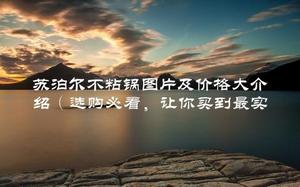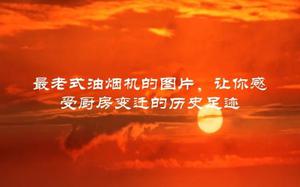通知绑定静态类中的静态属性
我在 属性的通知属性更改示例。但它不会更新TextBlock中的任何更改。这是代码。 *
第一次绑定正在使用构造函数中的“测试”字符串,但StaticPropertyChanged始终为null。
public static class InteractionData{
public static List<string> SelectedDirectories { get; set; }
private static string errorMessage { get; set; }
public static string ErrorMessgae
{
get { return errorMessage; }
set
{
errorMessage = value;
NotifyStaticPropertyChanged("errorMessage");
}
}
static InteractionData()
{
SelectedDirectories = new List<string>();
errorMessage = "test";
}
public static event EventHandler<PropertyChangedEventArgs> StaticPropertyChanged;
private static void NotifyStaticPropertyChanged(string propertyName)
{
if (StaticPropertyChanged != null)
StaticPropertyChanged(null, new PropertyChangedEventArgs(propertyName));
}
}
在视野中…
xmlns:error ="clr-namespace:CopyBackup.Providers"<TextBlock Text="{Binding Source={x:Static error:InteractionData.ErrorMessgae} ,Mode=OneWay, UpdateSourceTrigger=PropertyChanged}"/>
无论我在哪里更改属性,TextBlock都不会更新。
欣赏
回答:
与INotifyPropertyChanged的实现类似,静态属性更改通知仅在触发StaticPropertyChanged事件时使用正确的属性名称时才起作用。
使用属性名称,而不是后备字段的名称:
public static string ErrorMessgae{
get { return errorMessage; }
set
{
errorMessage = value;
NotifyStaticPropertyChanged("ErrorMessgae"); // not "errorMessage"
}
}
当然,您还应该修复拼写错误的属性名称:
public static string ErrorMessage{
get { return errorMessage; }
set
{
errorMessage = value;
NotifyStaticPropertyChanged("ErrorMessage");
}
}
绑定应如下所示:
Text="{Binding Path=(error:InteractionData.ErrorMessage)}"有关静态属性更改通知的详细信息,请参见此博客文章。
您也可以避免使用以下代码来编写属性名称CallerMemberNameAttribute:
using System.Runtime.CompilerServices;...
public static event PropertyChangedEventHandler StaticPropertyChanged;
private static void NotifyStaticPropertyChanged(
[CallerMemberName] string propertyName = null)
{
StaticPropertyChanged?.Invoke(null, new PropertyChangedEventArgs(propertyName));
}
现在,您可以在不显式指定属性名称的情况下调用该方法:
NotifyStaticPropertyChanged();以上是 通知绑定静态类中的静态属性 的全部内容, 来源链接: utcz.com/qa/403708.html