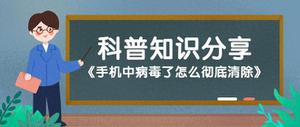使用上下高度未知的CSS将div设置为剩余高度
是否可以使包装器填充窗口高度(不滚动),并且可以使div滚动中心而不弄乱像素和javascript?
<div id="wrapper"> <h1>Header</h1>
<div id="center">
<div style="height:1000px">high content</div>
</div>
<div id="footer">Footer</div>
</div>
基本上,我希望页眉在顶部可见,而页脚在底部始终可见,并且在中心具有可滚动的内容,占据剩余的高度。
页眉,页脚和中心div的高度都是未知的(未设置px或%,即可变的字体大小或填充)。纯CSS可能吗?
回答:
html, body {
margin: 0; padding: 0;
height: 100%;
}
.l-fit-height {
display: table;
height: 100%;
}
.l-fit-height-row {
display: table-row;
height: 1px;
}
.l-fit-height-row-content {
/* Firefox requires this */
display: table-cell;
}
.l-fit-height-row-expanded {
height: 100%;
display: table-row;
}
.l-fit-height-row-expanded > .l-fit-height-row-content {
height: 100%;
width: 100%;
}
@-moz-document url-prefix() {
.l-scroll {
/* Firefox requires this to do the absolute positioning correctly */
display: inline-block;
}
}
.l-scroll {
overflow-y: auto;
position: relative;
height: 1000px;
}
.l-scroll-content {
position: absolute;
top: 0;
bottom: 0;
height: 1000px;
min-height:100px;
}
<div class="l-fit-height">
<section class="l-fit-height-row">
<div class="l-fit-height-row-content">
<p>Header</p>
</div>
</section>
<section class="l-fit-height-row-expanded">
<div class="l-fit-height-row-content l-scroll">
<div class="l-scroll-content">
<p>Foo</p>
</div>
</div>
</section>
<section class="l-fit-height-row">
<div class="l-fit-height-row-content">
<p>Footer</p>
</div>
</section>
</div>
以上是 使用上下高度未知的CSS将div设置为剩余高度 的全部内容, 来源链接: utcz.com/qa/398341.html