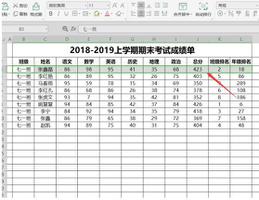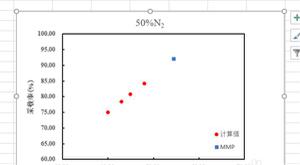SwiftUI上带有TextField的可删除表
回答:
- Xcode 11.2.1(11B500)
回答:
为了在SwiftUI上使用TextField实现可编辑的高音,我曾经ForEach(0..<items.count)处理过索引。
import SwiftUIstruct DummyView: View {
@State var animals: [String] = ["????", "????"]
var body: some View {
List {
EditButton()
ForEach(0..<animals.count) { i in
TextField("", text: self.$animals[i])
}
}
}
}
import SwiftUIstruct DummyView: View {
@State var animals: [String] = ["????", "????"]
var body: some View {
List {
EditButton()
ForEach(0..<animals.count) { i in
TextField("", text: self.$animals[i]) // Thread 1: Fatal error: Index out of range
}
.onDelete { indexSet in
self.animals.remove(atOffsets: indexSet) // Delete "????" from animals
}
}
}
}
Thread 1: Fatal error: Index out of range
删除项目时
animals已从动物中删除,即使animal.count为1,ForEach循环也似乎运行了两次。
(lldb) po animals.count1
(lldb) po animals
▿ 1 element
- 0 : "????"
请给我有关Foreach和TextField组合的建议。
谢谢。
回答:
好的,原因是在使用过的ForEach构造函数的文档中(您看到范围是恒定的,因此ForEach会获取初始范围并保存它):
/// Creates an instance that computes views on demand over a *constant*/// range.
///
/// This instance only reads the initial value of `data` and so it does not
/// need to identify views across updates.
///
/// To compute views on demand over a dynamic range use
/// `ForEach(_:id:content:)`.
public init(_ data: Range<Int>, @ViewBuilder content: @escaping (Int) -> Content)
因此解决方案将是提供动态容器。您可以在下面找到可能方法的演示。
import SwiftUIstruct DummyView: View {
@State var animals: [String] = ["????", "????"]
var body: some View {
VStack {
HStack {
EditButton()
Button(action: { self.animals.append("Animal \(self.animals.count + 1)") }, label: {Text("Add")})
}
List {
ForEach(animals, id: \.self) { item in
EditorView(container: self.$animals, index: self.animals.firstIndex(of: item)!, text: item)
}
.onDelete { indexSet in
self.animals.remove(atOffsets: indexSet) // Delete "????" from animals
}
}
}
}
}
struct EditorView : View {
var container: Binding<[String]>
var index: Int
@State var text: String
var body: some View {
TextField("", text: self.$text, onCommit: {
self.container.wrappedValue[self.index] = self.text
})
}
}
struct TestForEachCapture_Previews: PreviewProvider {
static var previews: some View {
DummyView()
}
}
以上是 SwiftUI上带有TextField的可删除表 的全部内容, 来源链接: utcz.com/qa/398329.html