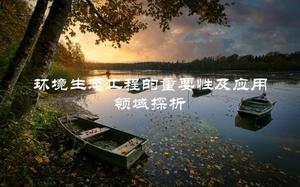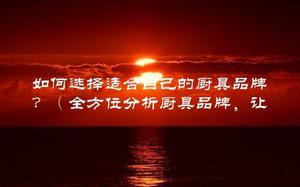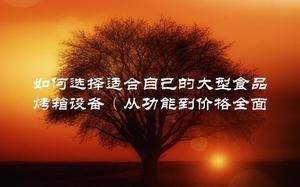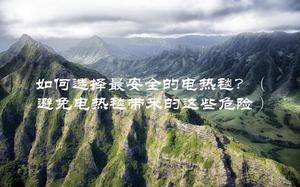重要的风格
标题几乎总结了一下。
外部样式表具有以下代码:
td.EvenRow a { display: none !important;
}
我尝试使用:
element.style.display = "inline";和
element.style.display = "inline !important";但都行不通。是否有可能使用javascript覆盖!important样式。
如果有区别的话,这是给 greasemonkey扩展的。
回答:
我相信这样做的唯一方法是将样式添加为带有’!important’后缀的新CSS声明。最简单的方法是将新的<style>元素附加到文档的开头:
function addNewStyle(newStyle) { var styleElement = document.getElementById('styles_js');
if (!styleElement) {
styleElement = document.createElement('style');
styleElement.type = 'text/css';
styleElement.id = 'styles_js';
document.getElementsByTagName('head')[0].appendChild(styleElement);
}
styleElement.appendChild(document.createTextNode(newStyle));
}
addNewStyle('td.EvenRow a {display:inline !important;}')
使用上述方法添加的规则(如果使用!important后缀)将覆盖其他先前设置的样式。如果您不使用后缀,请确保考虑“特异”之类的概念。
以上是 重要的风格 的全部内容, 来源链接: utcz.com/qa/397805.html