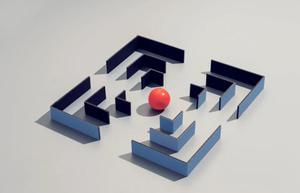如何阻止wpf UI以避免非法状态?
可以说我有3个或更多滑块和每个滑块可以具有从值0到100 但是我想,所有滑块值的总和是< = 100。在情况下,我有4对滑块每个人的最大值将是25如何阻止wpf UI以避免非法状态?
每个滑块都绑定到双变量,每次用户使用滑块(节拍频率0.1)时,我计算总和并设置其他滑块,或者根据需要设置相同的滑块,以使总和为< = 100。
的问题是,该计算需要的时间体面量并在此期间用户可以设置非法值。我想通过阻止UI直到计算结束来解决这个问题。基本上与理想的响应性相反。
其他意见和建议,解决了滑盖的事情是值得欢迎的。
滑块结合
public BindingList<WLCToolParameter> WLCParameter {
get { return _toolParameter; }
set { _toolParameter = value; }
}
应该是瞬间 - 不是真的:(
using System; using System.Collections.Generic;
using System.Linq;
using System.Text;
using MCDA.Entity;
using MCDA.Extensions;
namespace MCDA.Model
{
class ProportionalDistributionStrategy : IWeightDistributionStrategy
{
public void Distribute<T>(IList<T> listOfToolParameter) where T : class, IToolParameter
{
if (listOfToolParameter.Count == 0)
return;
IToolParameter lastWeightChangedToolParameter = lastWeightChangedToolParameter = listOfToolParameter[0].LastWeightChangedToolParameter;
double sumOfAllWeights = listOfToolParameter.Sum(t =>t.Weight);
//we have to rescale
if (sumOfAllWeights > 100)
{
double overrun = sumOfAllWeights - 100;
//how much do we have without the locked and the last changed?
double availableSpace = listOfToolParameter.Where(t => t.IsLocked == false && t != lastWeightChangedToolParameter).Sum(t => t.Weight);
//we have enough by taking from the non locked
if (availableSpace > overrun)
{
//lets remove proportional
double sumOfChangeableWeights = listOfToolParameter.Where(t => t.IsLocked == false && t != lastWeightChangedToolParameter).Sum(t => t.Weight);
//in case we have only one element that is suitable we can directly remove all from this one
if (listOfToolParameter.Where(t => t.IsLocked == false && t.Weight > 0 && t != lastWeightChangedToolParameter).Count() == 1)
{
listOfToolParameter.Where(t => t.IsLocked == false && t.Weight > 0 && t != lastWeightChangedToolParameter).ForEach(t => t.Weight = t.Weight - overrun);
return;
}
listOfToolParameter.Where(t => t.IsLocked == false && t.Weight > 0 && t != lastWeightChangedToolParameter).ForEach(t => t.Weight = t.Weight - (sumOfChangeableWeights/(sumOfChangeableWeights - t.Weight)) * overrun);
}
//we have to resize also the latest change, but we try to keep as much as possible of the latest change
else
{
//lets set them to zero
listOfToolParameter.Where(t => t.IsLocked == false && t != lastWeightChangedToolParameter).ForEach(t => t.Weight = 0);
//how much are we still over?
double stillOver = listOfToolParameter.Sum(t => t.Weight) - 100;
//and cut from the last changed
listOfToolParameter.Where(t => t == lastWeightChangedToolParameter).ForEach(t => t.Weight -= stillOver);
}
}
}
}
}
回答:
它看起来像你没有利用的数据绑定下面是一个简单的例子 - 只需将计算逻辑添加到计算方法中,界面会自动更新,注意这是一个简单的例子,我不确定我是否会这样实现它。在你的数字中使用小数。如果您将外部语言/区域设置与逗号作为小数点分隔符一起使用,则会出错。
<Window x:Class="WpfApplication3.MainWindow" xmlns="http://schemas.microsoft.com/winfx/2006/xaml/presentation"
xmlns:x="http://schemas.microsoft.com/winfx/2006/xaml"
Title="MainWindow" Height="350" Width="525">
<Grid>
<StackPanel>
<Slider Margin="10" Value="{Binding Path=Value1}" />
<TextBlock Text="{Binding Path=Value1}" />
<Slider Margin="10" Value="{Binding Path=Value2}" />
<TextBlock Text="{Binding Path=Value2}" />
<Slider Margin="10" Value="{Binding Path=Value3}" />
<TextBlock Text="{Binding Path=Value3}" />
</StackPanel>
</Grid>
</Window>
代码隐藏(MVVM的做法,这将是您的视图模型)
namespace WpfApplication3 {
/// <summary>
/// Interaction logic for MainWindow.xaml
/// </summary>
public partial class MainWindow : Window, INotifyPropertyChanged
{
public MainWindow()
{
InitializeComponent();
DataContext = this;
}
private double _value1;
public double Value1
{
get { return _value1; }
set
{
if(value != _value1)
{
_value1 = value;
DoMyCalculations(_value1, _value2, _value3);
NotifyPropertChanged("Value1");
}
}
}
private double _value2;
public double Value2
{
get { return _value2; }
set
{
if (value != _value2)
{
_value2 = value;
DoMyCalculations(_value1, _value2, _value3);
NotifyPropertChanged("Value2");
}
}
}
private double _value3;
public double Value3
{
get { return _value3; }
set
{
if (value != _value3)
{
_value3 = value;
DoMyCalculations(_value1, _value2, _value3);
NotifyPropertChanged("Value3");
}
}
}
private bool isCalculating = false;
private void DoMyCalculations(double value1, double value2, double value3)
{
if (isCalculating)
return;
isCalculating = true;
// Perform logic to reset here
isCalculating = false;
}
public event PropertyChangedEventHandler PropertyChanged;
/// <summary>
/// Notify of Property Changed event
/// </summary>
/// <param name="propertyName"></param>
public void NotifyPropertChanged(string propertyName)
{
if (PropertyChanged != null)
{
PropertyChanged(this, new PropertyChangedEventArgs(propertyName));
}
}
}
}
以上是 如何阻止wpf UI以避免非法状态? 的全部内容, 来源链接: utcz.com/qa/266934.html