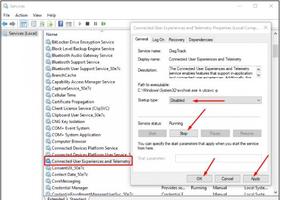iOS 11.x系统颜色
我已经阅读了很多关于如何自定义Views颜色的文章,但没有关于在iOS 11.x或之前版本中为导航栏,状态栏和标签栏等标准控件检索系统颜色。 UIColor类有3种系统颜色,但它们很无用。例如,调用UINavigationBar.appearance()几乎没有什么帮助,因为如果在应用程序中没有定义任何内容,它可能会返回默认灯光颜色方案的“清晰”颜色。那么为什么Apple不能像其他人那样通过编程方式获取系统颜色(对于Windows和Android)呢?有没有人知道在哪里可以找到它们?提前发送。iOS 11.x系统颜色
回答:
iOS不提供以编程方式访问这些颜色的方法。
相反,它很简单,可以将这些颜色添加到您自己的项目中。如果未来iOS版本中的颜色发生变化(并且您想要使用这些新颜色),则需要更新您的应用。
在大多数情况下,这不是问题,因为应用程序为品牌目的定义自己的颜色。
enum SystemColor { case red
case orange
case yellow
case green
case tealBlue
case blue
case purple
case pink
var uiColor: UIColor {
switch self {
case .red:
return UIColor(red: 255/255, green: 59/255, blue: 48/255, alpha: 1)
case .orange:
return UIColor(red: 255/255, green: 149/255, blue: 0/255, alpha: 1)
case .yellow:
return UIColor(red: 255/255, green: 204/255, blue: 0/255, alpha: 1)
case .green:
return UIColor(red: 76/255, green: 217/255, blue: 100/255, alpha: 1)
case .tealBlue:
return UIColor(red: 90/255, green: 200/255, blue: 250/255, alpha: 1)
case .blue:
return UIColor(red: 0/255, green: 122/255, blue: 255/255, alpha: 1)
case .purple:
return UIColor(red: 88/255, green: 86/255, blue: 214/255, alpha: 1)
case .pink:
return UIColor(red: 255/255, green: 45/255, blue: 85/255, alpha: 1)
}
}
}
使用范例:
myView.backgroundColor = SystemColor.blue.uiColor 如果你愿意的话,这些颜色也可以被定义为一个扩展上UIColor像这样:
extension UIColor { static let systemBlue = UIColor(red: 0/255, green: 122/255, blue: 255/255, alpha: 1)
// etc
}
和用法是这样的:
UIColor.systemBlue Colors in the Human Interface Guidelines
以上是 iOS 11.x系统颜色 的全部内容, 来源链接: utcz.com/qa/266352.html