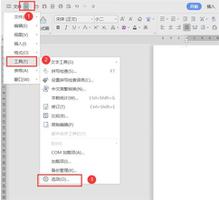如何自定义导航栏中悬停的大小?
我正在学习引导 我正在尝试创建一个导航栏,当我们向下滚动时,它会缩小,并且还想让我在全尺寸的链接上进行悬停,但我尝试了太多但我无法完成。请帮助我使这个导航栏全高度悬停在链接上。以下是代码中,我写道:如何自定义导航栏中悬停的大小?
HTML代码
<nav class="navbar navbar-default navbar-fixed-top"> <div class="container-fluid" id="fullheader">
<div class="navbar-header">
<button type="button" class="navbar-toggle" data-toggle="collapse" data-target="#myNavbar">
<span class="icon-bar"></span>
<span class="icon-bar"></span>
<span class="icon-bar"></span>
</button>
<a class="navbar-brand" href="#">WebSiteName</a>
</div>
<div>
<div class="collapse navbar-collapse navbar-right" id="myNavbar">
<ul class="nav navbar-nav">
<li><a href="#section1">Section 1</a></li>
<li><a href="#section2">Section 2</a></li>
<li><a href="#section3">Section 3</a></li>
<li class="dropdown"><a class="dropdown-toggle" data-toggle="dropdown" href="#">Section 4 <span class="caret"></span></a>
<ul class="dropdown-menu">
<li><a href="#section41">Section 4-1</a></li>
<li><a href="#section42">Section 4-2</a></li>
</ul>
</li>
</ul>
</div>
</div>
</div>
</nav>
CSS代码
.navbar{ width: 100%;
padding: 40px 0;
background-color:#FFf;
border-bottom: 1px solid #e1e1e1;
/* animation magic */
transition: all 0.4s ease-in-out;
-webkit-transition: all 0.4s ease-in-out;
-moz-transition: all 0.4s ease-in-out ;
z-index: 9999;
top: 0;
position: fixed;
}
.navbar-default{
background-color:#fff !important;}
.shrink{
padding: 10px 0;
}
.navbar-default .navbar-brand{
font-size: 30px;
-webkit-transition: all 0.4s ease-out;
transition: all 0.4s ease-out;
}
.navbar-default .navbar-brand,.navbar-default .navbar-brand:hover{
color: #646464;
margin-left: 80px !important;
}
.shrink .navbar-brand{
font-size: 20px;
}
.navbar-default .navbar-nav>li>a:hover, .navbar-default .navbar-nav>.active>a{
background-color: #00CCFF!important;
display:block;
}
.navbar-default .navbar-nav>li>a{
color: #FF0000 !important;
font-size: 16px;
font-weight: 500;
}
js代码
$(document).ready(function(){ $('body').scrollspy({target: ".navbar", offset: 50});
$("#myNavbar a").on('click', function(event) {
if (this.hash !== "") {
event.preventDefault();
var hash = this.hash;
$('html, body').animate({
scrollTop: $(hash).offset().top
}, 800, function(){
window.location.hash = hash;
});
}
});
});
$(window).scroll(function(){
$scrol=$(document).scrollTop();
//console.log($scrol);
if($scrol > 100){
$(".navbar").addClass("shrink");
}
else
{
$(".navbar").removeClass("shrink");
}
});
回答:
你的意思是这样的吗? codepen.io
.navbar{ width: 100%;
background-color:#FFf;
border-bottom: 1px solid #e1e1e1;
/* animation magic */
transition: all 0.4s ease-in-out;
-webkit-transition: all 0.4s ease-in-out;
-moz-transition: all 0.4s ease-in-out ;
z-index: 9999;
top: 0;
position: fixed;
}
.navbar-default{
background-color:#fff !important;
min-height: auto;}
.navbar-default .navbar-nav>li>a {
margin: 0 10px;
padding: 40px 0;
-webkit-transition: all 0.4s ease-in-out;
-moz-transition: all 0.4s ease-in-out ;
}
.shrink.navbar-default .navbar-nav>li>a,
.shrink.navbar-default .navbar-brand {
padding: 10px 0;
height: 40px;
}
.navbar-default .navbar-brand{
padding: 40px 0;
font-size: 30px;
-webkit-transition: all 0.4s ease-out;
transition: all 0.4s ease-out;
min-height: auto;
height: auto;
}
.navbar-default .navbar-brand,.navbar-default .navbar-brand:hover{
color: #646464;
margin-left: 80px !important;
}
.shrink .navbar-brand{
font-size: 20px;
}
.navbar-default .navbar-nav>li>a:hover, .navbar-default .navbar-nav>.active>a{
background-color: #00CCFF!important;
display:block;
}
.navbar-default .navbar-nav>li>a{
color: #FF0000 !important;
font-size: 16px;
font-weight: 500;
}
回答:
好的,我认为@尼古拉·科斯托夫的回答在滚动右侧缩小了。这是你想要悬停全尺寸,这样的东西?
body {height: 2000px;} .navbar{
width: 100%;
background-color:#FFf;
border-bottom: 1px solid #e1e1e1;
/* animation magic */
transition: all 0.4s ease-in-out;
-webkit-transition: all 0.4s ease-in-out;
-moz-transition: all 0.4s ease-in-out ;
z-index: 9999;
top: 0;
position: fixed;
}
.navbar-default{
background-color:#fff !important;
min-height: auto;}
.navbar-default .navbar-nav>li>a {
margin: 0 10px;
padding: 40px 0;
-webkit-transition: all 0.4s ease-in-out;
-moz-transition: all 0.4s ease-in-out ;
}
.shrink.navbar-default .navbar-nav>li>a,
.shrink.navbar-default .navbar-brand {
padding: 10px 0;
height: 40px;
}
.navbar-default .navbar-brand{
padding: 40px 0;
font-size: 30px;
-webkit-transition: all 0.4s ease-out;
transition: all 0.4s ease-out;
min-height: auto;
height: auto;
}
.navbar-default .navbar-brand,.navbar-default .navbar-brand:hover{
color: #646464;
margin-left: 80px !important;
}
.shrink .navbar-brand{
font-size: 20px;
}
.navbar-default .navbar-nav>li>a:hover, .navbar-default .navbar-nav>.active>a{
background-color: #00CCFF!important;
font-size: 30px;
display:block;
}
.navbar-default .navbar-nav>li>a{
color: #FF0000 !important;
font-size: 16px;
font-weight: 500;
}
以上是 如何自定义导航栏中悬停的大小? 的全部内容, 来源链接: utcz.com/qa/265307.html