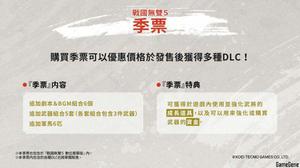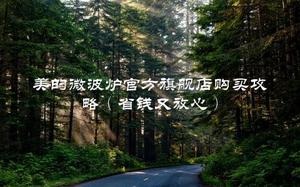添加内容并立即以真实服务器的角度显示它
我从角度跟随tour of heroes。现在我试图用Drupal作为后端在现实生活中做到这一点。添加内容并立即以真实服务器的角度显示它
一切工作正常,所有的GET,POST,PUT和DELETE方法都很好......但
当我创建的内容,只有这样,才能看到它反映是通过更新页面所以我问题是:如何创建内容并立即在角度页面中显示它。
我不想更新页面,我只是想看到反映的新内容。
[编辑]
一些代码示例
Component.html
<h5>Add Task</h5> <form (ngSubmit)="onSubmit(taskName.value, taskBody.value)" #heroForm="ngForm">
<div class="form-group">
<label for="name">Task Name</label>
<input type="text" class="form-control" id="name"
required name="name" #taskName>
</div>
<div class="form-group">
<label for="body">What to do</label>
<input type="text" class="form-control" id="body" name="body" #taskBody>
</div>
<button type="submit" class="btn btn-success">Submit</button>
打印代码:这是我想更新立即
<li *ngFor="let task of tasks" class="d-inline-block col-md-12"> <a routerLink="/task/{{task.id}}" > {{task.name}}</a>
<!-- <span class="close big"></span> -->
<button class="close big" title="delete task"
(click)="delete(task)">x</button>
</li>
调用类组件的get任务功能,到service.ts
getTasks(): void { this.taskService.getTasks()
.subscribe(Tasks => this.tasks = Tasks);
}
从表单中的数据发送到服务
onSubmit(name: string, body:string): void { let task: any = {
type: [],
title: [],
body: []
};
task.type.push({target_id: "task"});
task.title.push({value: name});
task.body.push({value: body});
this.taskService.addTask(task)
.subscribe(task => {
this.tasks.push(task);
// console.log(JSON.stringify(task));
});
}
获取任务功能,在服务
/** GET task by id. Will 404 if id not found */ getTask(id: number): Observable<Task> {
const url = `${this.taskUrl}/${id}`;
const returnGet = this.http.get<Task>(url);
// console.log (returnGet);
return returnGet
.pipe(
map(tasks => tasks[0]), // returns a {0|1} element array
tap(h => {
const outcome = h ? `fetched` : `did not find`;
this.log(`${outcome} hero id=${id}`);
}),
catchError(this.handleError<Task>(`getTask id=${id}`))
);
}
在我使用的不是英雄的榜样之旅的service.ts
addTask (task: Task): Observable<Task> { const url = `${this.mainUrl}/entity/node`;
return this.http.post<Task>(url, task, httpOptions).pipe(
tap((task: Task) => this.log(`added task w/ id=${task.id}`)),
catchError(this.handleError<Task>('addtask'))
);
}
回答:
创建任务,但我希望能帮助你。通常情况下,我们有一个界限,服务和组件
//An interface with the structure of the data interface IData {
prop1:number
prop2:string;
}
//A service
@Injectable()
export class DataService {
urlBase:string=".....";
constructor(private http: HttpClient) {}
getData(): Observable<IData[]> {
return this.http.get<IData[]>(urlBase, { params: params });
}
postData(data:Idata):Observable<any>{
return this.http.post<IData>(urlBase,data);
}
//Your component
@Component({
selector: 'app-component',
templateUrl: './app-component.html',
styleUrls: ['./app-component.css']
})
export class AppComponent implements OnInit {
lista:IData[]; //<--the data we display in our template
private subscription: Subscription; //<--a variable to save a subscription
constructor(private dataService:DataService){}
ngOnInit()
{
fillData(); //<--cal a function to fill this.lista
}
fillData()
{
if (this.subscription) //<--if exist a subscription, remove
this.subscription.unsubscribe();
subscription=this.dataService.getData().subscribe((data:IData[])=>
{this.lista=data;});
}
....
//In your submit
submit(form:any)
{
if (form.isValid)
{
let data=form.value; //<--normally here transform de data from form
//in a object type IData
this.dataService.postData(data).subscribe(result:any)
{
//here you choose
this.lista.push(data) //<--you add manually the data
//or call fillData()
this.fillData();
}
}
}
}
以上是 添加内容并立即以真实服务器的角度显示它 的全部内容, 来源链接: utcz.com/qa/261867.html