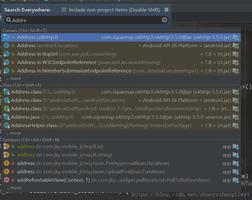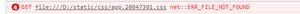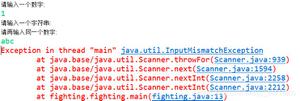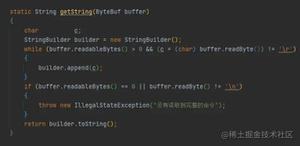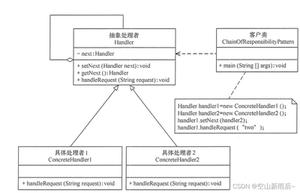如何在Javascript中添加服务器端延迟for循环?
我在摆弄使用Node.js从电子商务网站刮取数据。我使用Request来检索页面的DOM,并使用Cheerio来执行服务器端DOM选择。如何在Javascript中添加服务器端延迟for循环?
const cheerio = require('cheerio'); const request = require('request');
// takes a URL, scrapes the page, and returns an object with the data
let scrapePage = (url) => {
return new Promise((resolve, reject) => {
request(url, (error, resp, body) => {
if(error){
reject(error);
};
let $ = cheerio.load(body);
let $url = url;
let $price = $('#rt-mainbody > div > div.details > div.Data > div:nth-child(4) > div.description').text();
let obj = {
url: $url,
price: $price
}
resolve(obj);
});
});
};
// Runs scrapePage in a loop
// There is a variable called arrayOfURLs defined elsewhere that contains 100s of URLs
for(let i = 0; i < arrayOfURLs.length; i++){
scrapePage(arrayOfURLs[i])
.then((obj) => {
//write to a file
})
.catch((error) => {
})
};
的问题是,我将请求发送到服务器有时会发回空白数据,我假设,因为我发送太多的请求,没有任何形式的停顿。由于JS的异步特性,我很难弄清楚如何在循环的每次迭代之间添加有效的延迟。仅仅以同步的方式添加setTimeOut是不够的,因为setTimeOut本身是异步的,并且我在服务器上运行它,所以没有Window对象。
编辑
上面的代码是什么我工作的简化版本。整个代码是这样的:
app.js
const fs = require('fs'); const path = 'urls.txt';
const path2 = 'results.txt';
const scraper = require('./scraper');
let scrapePage = (url) => {
scraper.scrapePage(url)
.then((obj) => {
// console.log('obj from the scraper with Promises was received');
// console.log(obj);
// console.log('writing obj to a file');
fs.appendFile(path2, JSON.stringify(obj) + ', ', (error) => {
if(error){
console.log(error);
} else {
// console.log('Successfully wrote to ' + path2);
}
})
})
.catch((error) => {
console.log('There was an error scraping obj: ');
console.log(error);
})
}
fs.readFile(path, 'utf8', (err, data) => {
if (err){
throw err;
};
var urlArray = JSON.parse(data);
// this returns an Unexpected Identifier error
// const results = await Promise.all(urlArray.map(scrapePage));
// this returns an Unexpected Token Function error
// async function scrapePages(){
// const results = await Promise.all(urlArray.map(scrapePage));
// };
});
scraper.js
const request = require('request'); const cheerio = require('cheerio');
exports.scrapePage = (url) => {
return new Promise((resolve, reject) => {
request(url, (error, resp, body) => {
if(error){
reject(error);
};
let $ = cheerio.load(body);
let $url = url;
let $price = $('#rt-mainbody > div > div.details > div.itemData > div:nth-child(4) > div.description').text();
let obj = {
url: $url,
price: $price
}
resolve(obj);
})
})
}
回答:
看起来像你对我没有等待你的承诺,以解决您发送服务器响应之前。您可以使用例如async/await例如完全消除for循环。
const results = await Promise.all(arrayOfURLs.map(scrapePage)); 回答:
如果您希望不超过x个活动连接数,您可以使用throttle。或者,如果您希望每秒不超过x数量,则可以使用throttlePeriod。
使用Promise.all绝不会叫你的决心处理程序,如果只有一个请求失败,所以你可以捕捉任何错误,并返回一个失败对象
const Fail = function(details){this.details=details;}; const max10 = throttle(10)(scrapePage);//max 10 active connections
//const fivePerSecond = throttlePeriod(2,1000)(scrapePage); //start no more than 2 per second
Promise.all(
arrayOfURLs.map(
url =>
max10(url)
.catch(err=>new Fail([err,url]))
)
)
.then(
results =>{
successes =
results.filter(
result=>(result&&result.constructor)!==Fail
);
failed =
results.filter(
result=>(result&&result.constructor)===Fail
)
}
);
回答:
const cheerio = require('cheerio'); const request = require('request');
let scrapePage = (url) => {
return new Promise((resolve, reject) => {
request(url, (error, resp, body) => {
if(error){
reject(error);
return;
};
if(!body) {
reject('Empty Body');
return;
}
let $ = cheerio.load(body);
let $url = url;
let $price = $('#rt-mainbody > div > div.details > div.Data > div:nth-child(4) > div.description').text();
let obj = {
url: $url,
price: $price
}
resolve(obj);
});
});
};
function processUrl(url){
scrapePage(url)
.then((obj) => {
//write to a file
if(i < arrayOfURLs.length)
processUrl(arrayOfURLs.pop())
})
.catch((error) => {
arrayOfURLs.unshift(url);
if(i < arrayOfURLs.length) // put this in finally block
processUrl(arrayOfURLs.pop())
})
};
processUrl(arrayOfURLs.pop());
这里我们可以使用arrayOfUrls数组作为队列,如果我们收到了一个错误或空白页面,我们再次将此URL放入数组中。这样我们就可以以同步的方式处理每个URL。
以上是 如何在Javascript中添加服务器端延迟for循环? 的全部内容, 来源链接: utcz.com/qa/260405.html