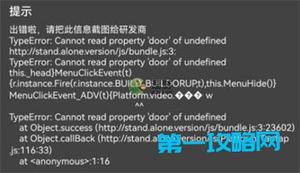如何解决空指针引用错误首次安装时
我dbhelper.java有方法如何解决空指针引用错误首次安装时
public Cursor report(){ SQLiteDatabase db = this.getReadableDatabase();
Cursor c = db.rawQuery("SELECT * FROM Employees", null);
return c;
}
Mainactivity.java
private List<Front1> viewReport(){ List<Front1> employeeList1 = new ArrayList<>();
Cursor c = db.report();
if (c != null && c.getCount() > 0) { // Add the addition condition
if (c.moveToFirst()) {
do{
String ids=c.getString(c.getColumnIndex("e_ids"));
String name=c.getString(c.getColumnIndex("e_name"));
Front1 front1=new Front1(ids,name1);
employeeList1.add(front1);
}while (c.moveToNext());}
}else{
Front1 front1=new Front1("101","suran");
employeeList1.add(front1);
}
我有员工table.first时应用程序安装我的表有空如此应用程序崩溃。如果我添加dumny数据停止应用程序崩溃,但用户再次删除虚拟数据应用程序crash.how解决null对象参考初始阶段。它意味着选择sta如果结果集是空的,则使用该值。我希望我的应用程序不会崩溃。任何导向都会对我有帮助。
回答:
由于Cursor不会返回null,如果表为空,则应该使用getCount()函数来解决您的问题。您的代码应如下所示:
if (c != null && c.getCount() > 0) { // Add the addition condition if (c.moveToFirst()) {
do{
String ids=c.getString(c.getColumnIndex("e_ids"));
String name=c.getString(c.getColumnIndex("e_name"));
Front1 front1=new Front1(ids,name1);
employeeList1.add(front1);
}while (c.moveToNext());}
}
回答:
您的问题是空查询不会从查询返回。相反,在没有提取数据的情况下,光标将是空的。
这可以使用光标getCount()方法进行检查。但是,通过检查移动的返回值(true或false),就可以轻松地进行检查。方法如moveToNext。 MoveToNext也可用于在while循环中遍历多行。因此,也许最简单的解决方案是使用: -
if (c.moveToNext()) { String ids=c.getString(c.getColumnIndex("e_ids"));
String name=c.getString(c.getColumnIndex("e_name"));
Front1 front1=new Front1(ids,name1);
employeeList1.add(front1);
}
显然,你可能需要检查返回列表的大小,因为它的规模可能为0。
以上是 如何解决空指针引用错误首次安装时 的全部内容, 来源链接: utcz.com/qa/260216.html