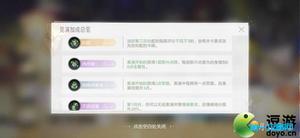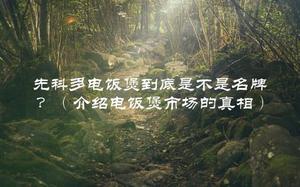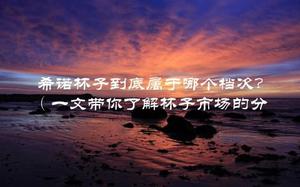高度在绝对定位表中不受尊重
如果绝对定位的元素具有明确设置的高度,如果内容高度大于提供的高度值,则元素将收缩包裹内容而不考虑高度值。高度在绝对定位表中不受尊重
#main { width: 100px;
height: 29px;
position: absolute;
top: 20px;
left: 200px;
border: 1px red dashed;
display: table;
table-layout: fixed;
border-spacing: 0;
border-collapse: separate;
}
#child {
display: table-cell;
}
<div id="main"> <div id="child">Custom Text With Validation:</div>
</div>
回答:
这是不兑现其父出于同样的原因高度我不接受max-height,从而推动该表的尺寸表的单元格。
这里是2种方法来使这个工作,无论是在child
#main { width: 100px;
height: 29px;
position: absolute;
top: 20px;
left: 200px;
border: 1px red dashed;
display: table;
table-layout: fixed;
border-spacing: 0;
border-collapse: separate;
}
#child {
position: absolute;
display: table-cell;
}
<div id="main"> <div id="child">Custom Text With Validation:
</div>
</div>
设置position: absolute或增加额外的元素child内,并设置了height。
#main { width: 100px;
height: 29px;
position: absolute;
top: 20px;
left: 200px;
border: 1px red dashed;
display: table;
table-layout: fixed;
border-spacing: 0;
border-collapse: separate;
}
#child {
display: table-cell;
}
#child div {
height: 29px;
}
<div id="main"> <div id="child">
<div>Custom Text With Validation:</div>
</div>
</div>
在桌子上添加overflow: hidden也将适当的过剩 “腰斩”。
以上是 高度在绝对定位表中不受尊重 的全部内容, 来源链接: utcz.com/qa/260080.html