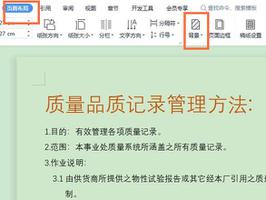如何更改标签布局的文本颜色?
我有这个代码改变标签布局的文本颜色, ,但它根本不起作用!如何更改标签布局的文本颜色?
app:tabTextColor不起作用,它不能改变颜色为白色。
<android.support.design.widget.TabLayout android:id="@+id/tabs"
android:layout_width="match_parent"
android:layout_height="wrap_content"
android:background="@color/white"
app:tabIndicatorColor="@color/blue"
app:tabIndicatorHeight="5dp"
app:tabTextColor="@color/white" />
回答:
您可以自定义您的TabLayout文本。
创建Java代码中的TextView或XML这样
<?xml version="1.0" encoding="utf-8"?> <TextView
xmlns:android="http://schemas.android.com/apk/res/android"
xmlns:app="http://schemas.android.com/apk/res-auto"
android:id="@android:id/text1"
android:layout_width="match_parent"
android:textSize="15sp"
android:textColor="@color/tabs_default_color"
android:gravity="center"
android:layout_height="match_parent"
/>
请务必保持的ID,因为它是在这里,因为这个ID的TabLayout检查,如果你从代码中使用自定义的TextView
然后膨胀此布局并在该TextView上设置自定义字体并将此自定义视图添加到该选项卡。
for (int i = 0; i < tabLayout.getTabCount(); i++) { //noinspection ConstantConditions
TextView tv=(TextView)LayoutInflater.from(this).inflate(R.layout.custom_tab,null)
tv.setTextColor(customColor)
tabLayout.getTabAt(i).setCustomView(tv);
}
回答:
尝试使用它 -
<android.support.design.widget.TabLayout android:layout_width="match_parent"
android:layout_height="wrap_content"
app:tabMode="fixed"
app:tabGravity="fill"
android:background="@color/colorWhite"
app:tabTextColor="@color/colorBlack"
app:tabSelectedTextColor="@color/colorPrimary"/>
回答:
使用此代码,这将有助于在所有API级别的API 18〜API 26
tabLayout.setupWithViewPager(viewPager,true); tabLayout.setSelected(true);
tabLayout.setTabTextColors(getResources().getColor(R.color.colorHintTextLight),
getResources().getColor(R.color.colorPrimaryTextLight));
<color name="colorHintTextLight">#80FFFFFF</color>
<color name="colorPrimaryTextLight">#FFFFFF</color>
,这将有助于u.it将帮助时tablayout改变立场。
以上是 如何更改标签布局的文本颜色? 的全部内容, 来源链接: utcz.com/qa/259842.html