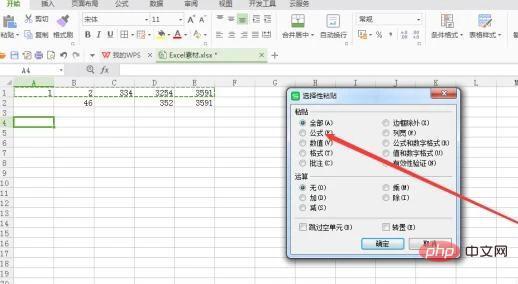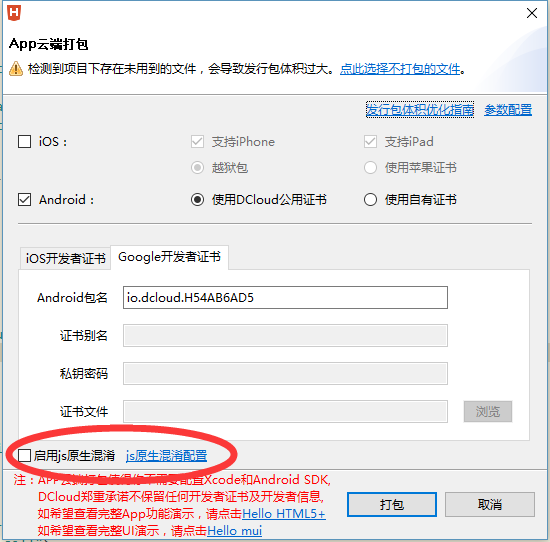如何使用JasperReports生成密码保护的Excel报告?
我想生成一个简单的密码保护excel报告。如何使用JasperReports生成密码保护的Excel报告?
Java代码:
import java.sql.Connection; import java.sql.DriverManager;
import java.sql.SQLException;
import java.util.HashMap;
import net.sf.jasperreports.engine.JRException;
import net.sf.jasperreports.engine.JasperCompileManager;
import net.sf.jasperreports.engine.JasperFillManager;
import net.sf.jasperreports.engine.JasperPrint;
import net.sf.jasperreports.engine.JasperReport;
import net.sf.jasperreports.engine.export.JExcelApiExporter;
import net.sf.jasperreports.engine.export.JExcelApiExporterParameter;
public class Report {
public static void main(String[] args) {
try {
JasperReport jasperReport;
JasperPrint jasperPrint;
Connection connection = establishConnection();
HashMap jasperParameter = new HashMap();
jasperReport = JasperCompileManager.compileReport("D:\\Jasper\\report1.jrxml");
jasperPrint = JasperFillManager.fillReport(jasperReport, jasperParameter, connection);
JExcelApiExporter exporter = new JExcelApiExporter();
exporter.setParameter(JExcelApiExporterParameter.JASPER_PRINT, jasperPrint);
exporter.setParameter(JExcelApiExporterParameter.OUTPUT_FILE_NAME, "D:\\Jasper\\simple_report.xls");
exporter.setParameter(JExcelApiExporterParameter.PASSWORD, "sam");
exporter.exportReport();
} catch (JRException e) {
e.printStackTrace();
}
}
public static Connection establishConnection() {
Connection connection = null;
try {
Class.forName("com.mysql.jdbc.Driver");
String mySQL = "jdbc:mysql://localhost:3306/test";
connection = DriverManager.getConnection(mySQL, "root", "Infy123+");
connection.setAutoCommit(false);
} catch (SQLException | ClassNotFoundException exception) {
exception.printStackTrace();
}
return connection;
}
}
report1.jrxml:
<?xml version="1.0" encoding="UTF-8"?> <jasperReport xmlns="http://jasperreports.sourceforge.net/jasperreports" xmlns:xsi="http://www.w3.org/2001/XMLSchema-instance" xsi:schemaLocation="http://jasperreports.sourceforge.net/jasperreports http://jasperreports.sourceforge.net/xsd/jasperreport.xsd" name="report1" language="groovy" pageWidth="595" pageHeight="842" columnWidth="555" leftMargin="20" rightMargin="20" topMargin="20" bottomMargin="20" uuid="ac32c69e-bb80-4dc5-9139-f9b085ffa739">
<queryString language="SQL">
<![CDATA[SELECT * FROM test.item]]>
</queryString>
<field name="ITEM_NAME" class="java.lang.String">
<fieldDescription><![CDATA[]]></fieldDescription>
</field>
<field name="ITEM_DESCIPTION" class="java.lang.String">
<fieldDescription><![CDATA[]]></fieldDescription>
</field>
<field name="ITEM_AMOUNT" class="java.lang.Integer">
<fieldDescription><![CDATA[]]></fieldDescription>
</field>
<background>
<band splitType="Stretch"/>
</background>
<title>
<band height="36" splitType="Stretch"/>
</title>
<pageHeader>
<band height="35" splitType="Stretch"/>
</pageHeader>
<columnHeader>
<band height="41" splitType="Stretch">
<staticText>
<reportElement x="13" y="11" width="100" height="20" uuid="97ab8c4f-ec9e-47a1-807e-37e2adbf9d36"/>
<text><![CDATA[ITEM NAME]]></text>
</staticText>
</band>
</columnHeader>
<detail>
<band height="43" splitType="Stretch">
<textField>
<reportElement x="13" y="11" width="100" height="20" uuid="0fe760df-5c76-499f-8f79-3308680e9a37"/>
<textFieldExpression><![CDATA[$F{ITEM_NAME}]]> </textFieldExpression>
</textField>
</band>
</detail>
<columnFooter>
<band height="45" splitType="Stretch"/>
</columnFooter>
<pageFooter>
<band height="54" splitType="Stretch"/>
</pageFooter>
<summary>
<band height="42" splitType="Stretch"/>
</summary>
</jasperReport>
是如何产生的文件,但没有密码保护。
我使用JasperReports的-5.5.0和的iReport 5.5.0。
如何解决此问题?
回答:
您可以使用JasperReport中提供的内置POI API来禁用Excel报表的编辑。但是,excel仍然可以打开。
密码保护仅适用于Excel编辑选项。
我也有兴趣知道是否有办法密码保护excel文件本身..在Apache POI中找不到任何东西。
以上是 如何使用JasperReports生成密码保护的Excel报告? 的全部内容, 来源链接: utcz.com/qa/259233.html