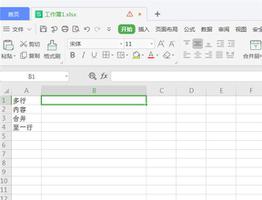Java如何使JTextArea从不同的类访问并写入整数
我想知道如何使我的JTextArea全局,以及如何使用它作为整数写入结果?Java如何使JTextArea从不同的类访问并写入整数
我正在尝试使用链接链接实现队列的程序,但实际上并没有使用LinkedList类。我的项目中有两个不同的类。有一类是deneme2。在那个类中我有队列方法。在第二节课中,我有JFrame,所以我想让我的入队和出球结果为JTextArea。到目前为止,我只能使用println,但无法设法进入JTextArea。
这是我deneme4类
public class Deneme4 extends JFrame { public static void main(String a[]) throws FileNotFoundException {
SecondFrame frame = new SecondFrame();
}}
这是Queue类的GUI我试图让
public class Queue { public static interface MessageOutput {
void appendMessage(String message);
void appendHead(String message);
}
private MessageOutput msgOutput = new MessageOutput() {
@Override
public void appendMessage(String message) {
System.out.println(message);
}
@Override
public void appendHead(String head) {
System.out.println(head);
}
};
public void setMessageOutput(MessageOutput value) {
msgOutput = value;
}
public void setHeadOutput(MessageOutput value) {
msgOutput = value;
}
private Node front, rear;
private int currentSize;
private class Node {
int data;
Node next;
}
public Queue() {
front = null;
rear = null;
currentSize = 0;
}
public boolean isEmpty() {
if (currentSize == 0) {
msgOutput.appendMessage("Que is Empty\n");
}
return currentSize == 0;
}
public int dequeue() {
int data = front.data;
front = front.next;
if (isEmpty()) {
rear = null;
}
currentSize--;
msgOutput.appendMessage(data + " removed from the queue\n");
return data;
}
public int enqueue(int data) throws FileNotFoundException {
Node oldRear = rear;
rear = new Node();
rear.data = data;
rear.next = null;
if (isEmpty()) {
front = rear;
} else {
oldRear.next = rear;
}
currentSize++;
msgOutput.appendMessage(data + " added to the queue\n");
return data;
}
public int queueSize() {
msgOutput.appendMessage("Size of the Que is" + currentSize + "\n");
return currentSize;
}
public int getHead() {
int data = front.data;
msgOutput.appendHead("Head of the Que is " + data + "\n");
return data;
}}
,这是我QueueFrame我希望当按钮点击它输出价值txt1,但似乎不能这样做
public class QueueFrame extends JFrame implements Queue.MessageOutput { private JTextArea txt1;
private JTextArea txt2;
private JTextArea txt3;
private JButton b1;
private JButton b2;
private Queue queue = new Queue();
public static interface MessageOutput {
void appendMessage(String message);
void appendHead(String message);
}
private MessageOutput msgOutput = new MessageOutput() {
@Override
public void appendMessage(String message) {
System.out.println(message);
}
@Override
public void appendHead(String head) {
System.out.println(head);
}
};
public void setMessageOutput(MessageOutput value) {
msgOutput = value;
}
public void setHeadOutput(MessageOutput value) {
msgOutput = value;
}
@Override
public void appendHead(String head) {
txt2.append(head);
}
public QueueFrame() throws FileNotFoundException {
JFrame frame = new JFrame();
b1 = new JButton("Load up the Que");
b1.addActionListener(new ActionListener() {
@Override
public void actionPerformed(ActionEvent ae) {
try {
Scanner s = new Scanner(new File("list.txt"));
while (s.hasNext()) {
queue.setMessageOutput((Queue.MessageOutput) queue.
queue.enqueue(s.nextInt());
}
s.close();
queue.queueSize();
queue.getHead();
} catch (FileNotFoundException ex) {
Logger.getLogger(QueueFrame.class.getName()).log(Level.SEVERE, null, ex);
}
}
});
b2 = new JButton("Head of the Que");
b2.addActionListener(new ActionListener() {
@Override
public void actionPerformed(ActionEvent ae) {
queue.getHead();
}
});
txt1 = new JTextArea();
txt2 = new JTextArea();
txt3 = new JTextArea();
txt1.setEditable(false);
txt2.setEditable(false);
txt3.setEditable(true);
b1.setBounds(50, 100, 180, 100);
b2.setBounds(50, 300, 180, 100);
txt1.setBounds(600, 100, 200, 600);
txt2.setBounds(300, 300, 180, 100);
txt3.setBounds(300, 100, 180, 100);
frame.add(b1);
frame.add(b2);
frame.add(txt1);
frame.add(txt2);
frame.add(txt3);
frame.setLayout(null);
frame.setSize(1000, 1500);
frame.setVisible(true);
frame.setDefaultCloseOperation(JFrame.DISPOSE_ON_CLOSE);
}}
回答:
这个问题有很多可能的解决方案。这是我想接近它的方式:
创建一个名为MessageOutput类deneme2内像这样的接口:
public class deneme2 { public static interface MessageOutput {
void appendMessage(String message);
}
}
而且在同一个班,你需要将MessageOutput的引用,以便您可以追加消息。让我们把它初始化为的情况下,一些默认实现无人设置后:
所以你需要一个二传手的msgOutput领域:
public void setMessageOutput(MessageOutput value) { msgOutput = value;
}
所以你现在可以改变所有的println代码使用MessageOutput的appendMessage()方法:
public int dequeue() { . . .
msgOutput.appendMessage(data + " removed from the queue");
return data;
}
然后让MainFrame实现deneme2.MessageOutput。请注意,您可以不再使用的JTextArea作为一个局部变量,你必须让主机的属性:
public class MainFrame implements deneme2.MessageOutput { @override
public void appendMessage(String message) {
txt2.append(message);
}
}
最后,更新main()方法的主机传递到deneme2实例:
MainFrame frame = new MainFrame(); queue.setMessageOutput(frame);
而且您应该在创建MainFrame后开始处理队列。
以上是 Java如何使JTextArea从不同的类访问并写入整数 的全部内容, 来源链接: utcz.com/qa/258880.html