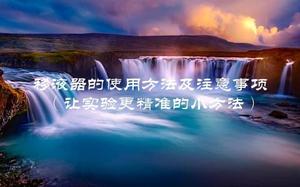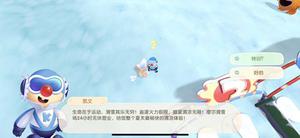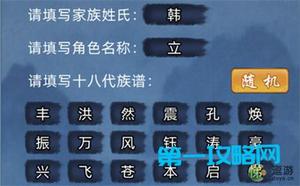SFML屏幕移动速度很慢
我最近开始学习SFML,我想作一个傍克隆,因为它应该是容易的,但我得到了这个问题,而编码:SFML屏幕移动速度很慢
蝙蝠运动是非常laggy,当我请按A或D它移动一下然后停止然后再次移动并继续。
#include <SFML/Graphics.hpp> #include "bat.h"
int main()
{
int windowWidth=1024;
int windowHeight=728;
sf::RenderWindow window(sf::VideoMode(windowWidth, windowHeight), "SFML window");
bat Bat(windowWidth/2,windowHeight-20);
while (window.isOpen())
{
sf::Event event;
while (window.pollEvent(event))
{
if(sf::Keyboard::isKeyPressed(sf::Keyboard::A))
Bat.batMoveLeft();
else if(sf::Keyboard::isKeyPressed(sf::Keyboard::D))
Bat.batMoveRight();
else if (event.type == sf::Event::Closed)
window.close();
}
window.clear();
Bat.batUpdate();
window.draw(Bat.getShape());
window.display();
}
return 0;
}
bat.h
#ifndef BAT_H #define BAT_H
#include <SFML/Graphics.hpp>
class bat
{
private:
sf::Vector2f position;
float batSpeed = .3f;
sf::RectangleShape batShape;
public:
bat(float startX, float startY);
sf::FloatRect getPosition();
sf::RectangleShape getShape();
void batMoveLeft();
void batMoveRight();
void batUpdate();
};
#endif // BAT_H
bat.cpp
#include "bat.h" using namespace sf;
bat::bat(float startX,float startY)
{
position.x=startX;
position.y=startY;
batShape.setSize(sf::Vector2f(50,5));
batShape.setPosition(position);
}
FloatRect bat::getPosition()
{
return batShape.getGlobalBounds();
}
RectangleShape bat::getShape()
{
return batShape;
}
void bat::batMoveLeft()
{
position.x -= batSpeed;
}
void bat::batMoveRight()
{
position.x += batSpeed;
}
void bat::batUpdate()
{
batShape.setPosition(position);
}
回答:
你的问题是你输入处理策略(轮询事件与检查当前状态)。
此外,您现在执行此操作的方式意味着如果队列中存在 - 只是假设 - 5个事件,则您将在绘图之间移动球棒5次。如果只有一个事件(例如“关键”),则您将移动一次蝙蝠。
您通常会希望做的是检查在遍历它们的事件:
while (window.pollEvent(event)) { switch (event.type) {
case sf::Event::Closed:
window.close();
break;
case sf::Event::KeyDown:
switch (event.key.code) {
case sf::Key::Left:
bat.moveLeft();
break;
// other cases here
}
break;
}
}
(注意,这是从内存,所以未经测试,可能包括错别字。)
以上是 SFML屏幕移动速度很慢 的全部内容, 来源链接: utcz.com/qa/258404.html