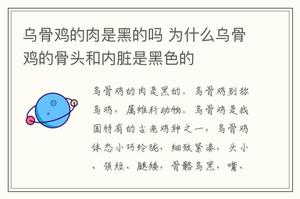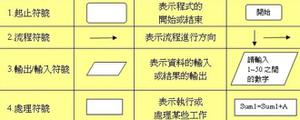HTML5画布 - 为什么矩形的颜色总是返回黑色?
我想画一个画布矩形,每个负载都会改变颜色。这里是我的代码:HTML5画布 - 为什么矩形的颜色总是返回黑色?
window.onload = function() { var can = document.getElementById("lol");
var ctx = can.getContext("2d");
var colors = ["rgba(255,0,0,1)", "rgba(0,255,0,1)", "rgba(0,0,255,1)"];
ctx.fillStyle = colors[Math.random() * 3];
ctx.fillRect(40,40,30,25);
}
然而,每当我打开一个网页,颜色应改为红色,蓝色或绿色,但颜色是黑色的持续。
为什么会发生这种情况?我的代码有什么问题?
回答:
您没有正确选取随机数。你的随机函数几乎不会返回一个整数。
Read more about Math.random here.
这里是你想要做什么:
var can = document.getElementById("lol"); var ctx = can.getContext("2d");
var colors = ["rgba(255,0,0,1)", "rgba(0,255,0,1)", "rgba(0,0,255,1)"];
ctx.fillStyle = colors[Math.floor(Math.random() * 3)];
ctx.fillRect(40,40,30,25);
<canvas id="lol"></canvas>回答:
你需要一个整数值,用于访问数组元素。
ctx.fillStyle = colors[Math.floor(Math.random() * 3)]; 我建议使用数组作为随机数因子的长度(一个恒定vaue可能出错,如果单元的计数改变后)。
ctx.fillStyle = colors[Math.floor(Math.random() * colors.length)]; 回答:
试试这个:ctx.fillStyle = colors[Math.floor(Math.random() * colors.length)]; https://jsfiddle.net/xpavwkod/
以上是 HTML5画布 - 为什么矩形的颜色总是返回黑色? 的全部内容, 来源链接: utcz.com/qa/257661.html