华为手机中的nfc怎么关闭
由于科技不断的发达,科学技术不断发展,电子产品的功能也在不断的更新升级,其中NFC功能就是通过科学技术发展出来的,它的出现为人们的生活提供了更多的便利,NFC功能可以用于人们在日常生活中的付款和购票、用于电子票证、用于智能媒体等多种用途。但有些用户觉得自己用不上这个功能或者不太喜欢使用该功能,那么可以选择将手机中的NFC功能关闭,这样就这个功能就无法使用了。可是有些小伙伴不知道关闭该功能的具体操作,那么小编就告诉大家几个方法。

操作步骤
方法一:在华为设置中关闭
1、在华为手机的桌面上找到设置并打开

2、在设置界面中进入更多连接选项

3、进入页面后,打开页面中的NFC功能

4、在NFC功能中,有一个NFC的开关,将开关关闭就可以了

方法二:在华为控制中心关闭
1、将手机屏幕的右上方往下拉,然后打开手机控制中心
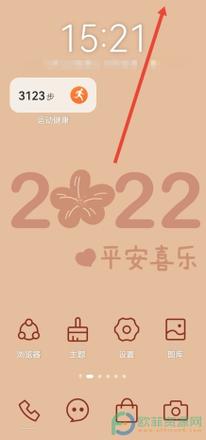
2、控制中心的页面上有很多图标,比如手电筒、移动数据等图标,找到其中的NFC图标并点击它

3、如果图标变成灰色了,那么就关闭成功

如果想要将手机中的NFC功能关闭,却不知道怎么将其关闭的小伙伴可以浏览一下上方的几个方法,这些方法能够帮助小伙伴们如何操作将手机的NFC功能关闭。
以上是 华为手机中的nfc怎么关闭 的全部内容, 来源链接: utcz.com/dzbk/908895.html









