微信怎么设置壁纸主题背景
品牌型号:iPhone12
系统:IOS14.5.1
软件版本:微信8.0.10
微信怎么设置壁纸主题背景?下面就给大家分享微信设置壁纸主题背景的教程。
1、打开微信,点击我,设置

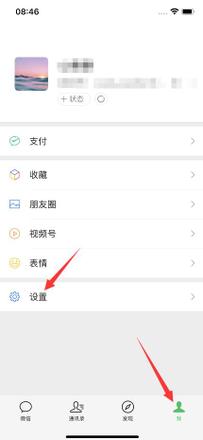
2、选择通用,聊天背景


3、点击选择背景图,勾选需要的背景图,点击完成即可


总结:
进入微信设置页面
打开通用找到聊天背景
选择需要的背景图
以上是 微信怎么设置壁纸主题背景 的全部内容, 来源链接: utcz.com/dzbk/608374.html
品牌型号:iPhone12
系统:IOS14.5.1
软件版本:微信8.0.10
微信怎么设置壁纸主题背景?下面就给大家分享微信设置壁纸主题背景的教程。
1、打开微信,点击我,设置

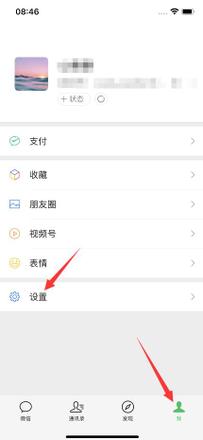
2、选择通用,聊天背景


3、点击选择背景图,勾选需要的背景图,点击完成即可


总结:
进入微信设置页面
打开通用找到聊天背景
选择需要的背景图
以上是 微信怎么设置壁纸主题背景 的全部内容, 来源链接: utcz.com/dzbk/608374.html
