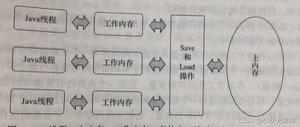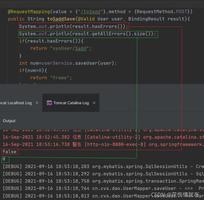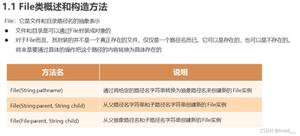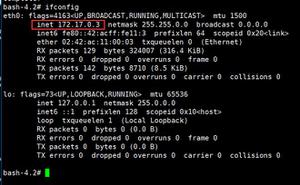【安卓】layout_widthPercent加载dependencies后还是不能使用,是什么原因?
为什么添加依赖后,还是不能使用layout_widthPercent/layout_heightPercent?
依赖:
dependencies {compile fileTree(dir: 'libs', include: ['*.jar'])
androidTestCompile('com.android.support.test.espresso:espresso-core:2.2.2', {
exclude group: 'com.android.support', module: 'support-annotations'
})
compile 'com.android.support:percent:24.2.1'
compile 'com.android.support:appcompat-v7:24.2.1'
testCompile 'junit:junit:4.12'
}
使用layout_widthPercent
<?xml version="1.0" encoding="utf-8"?><android.support.percent.PercentFrameLayout
xmlns:android="http://schemas.android.com/apk/res/android"
xmlns:app="http://schemas.android.com/apk/res-auto"
android:layout_width="match_parent"
android:layout_height="match_parent">
<Button
android:id="@+id/button1"
android:text="Button1"
android:layout_gravity="left|top"
android:layout_widthPercent="50%"
android:layout_heightPercent="50%"/>
</android.support.percent.PercentFrameLayout>
告警:
No resource identifier found for attribute 'layout_widthPercent' in package 'android'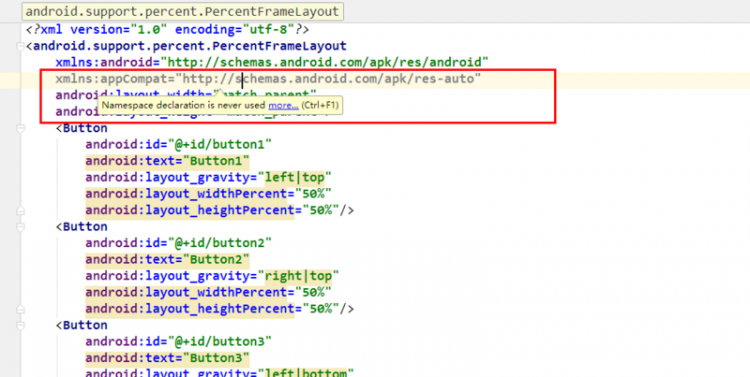
回答
谢邀. 没有使用过 android.support.percent.PercentFrameLayout , 但是从 package 名字就大概知道它是support提供的, 非原生环境中所支持的Layout. 所以xml代码应该如下:
<?xml version="1.0" encoding="utf-8"?><android.support.percent.PercentFrameLayout
xmlns:android="http://schemas.android.com/apk/res/android"
xmlns:appCompat="http://schemas.android.com/apk/res-auto"
android:layout_width="match_parent"
android:layout_height="match_parent">
<Button
android:id="@+id/button1"
android:text="Button1"
android:layout_gravity="left|top"
appCompat:layout_widthPercent="50%"
appCompat:layout_heightPercent="50%"/>
</android.support.percent.PercentFrameLayout>
注意 appCompat 的定义和引用.
最后说一点, 但凡在代码里或者layout-xml能引用的Layout(or View), 都是可以正常使用的. 如果报错, 那就是用法用错了.
p.s. 如果答错, 请直接踩这个回答吧(因为我没具体使用过该PercentFrameLayout).
以上是 【安卓】layout_widthPercent加载dependencies后还是不能使用,是什么原因? 的全部内容, 来源链接: utcz.com/a/98986.html