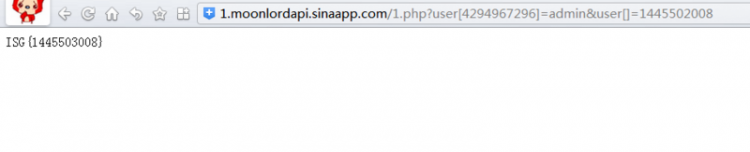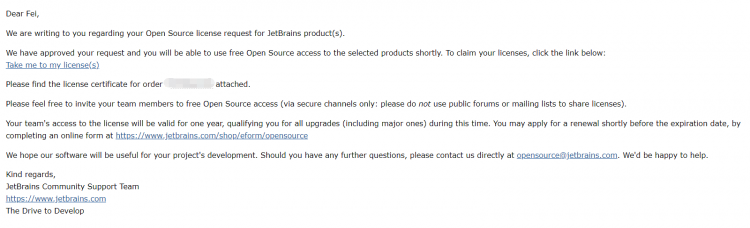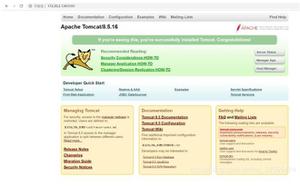【Docker】docker api 开发的端口怎么获取?
新版本的docker for Mac去除了docker-machine指令
我现在怎么获取 rest api 开发的端口呢?
比如:
curl -XGET http://localhost:2376/images/... | python -mjson.tool
可是,貌似不是上面的2376端口。
谢谢指教。
回答
我这里通过一种折中的办法
环境:MacOS
在shell里敲入:vim ~/.bash_profile ,在文件的末尾键入下面代码
alias dest='rest_fun(){ curl --unix-socket /var/run/docker.sock http:$1 | python -mjson.tool ;};rest_fun $1'保存退出,重启shell。
然后就可以使用dest指令实现一些功能,如罗列images:
dest /images/json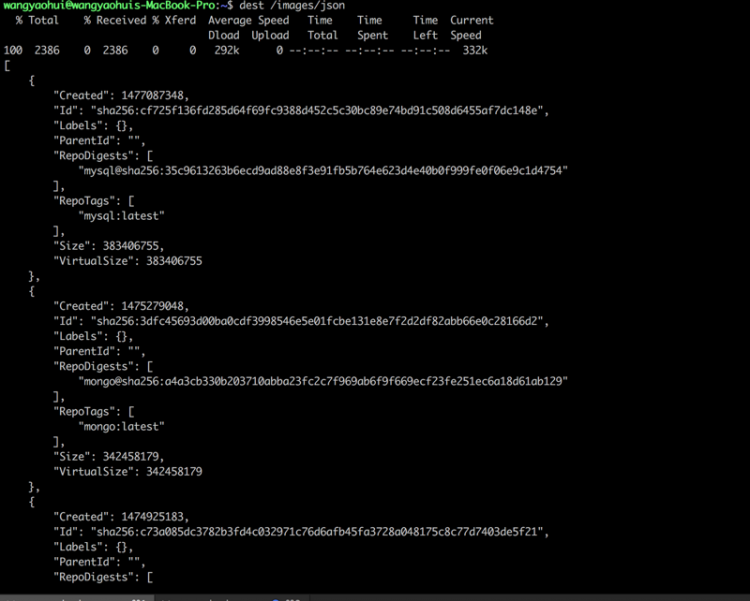
默认使用的/var/run/docker.sock进行通信, 可以使用-H参数指定相应的监听端口
如果使用的是默认的socket通信模式的话 可以使用curl的unix-socket方式进行测试
curl --unix-socket /var/run/docker.sock http:/v1.24/info上述的指令在
Server: Version: 1.12.1
API version: 1.24
可以正常执行
这里的端口取决于你docker daemon绑定的端口。
如果daemon运行时没有指定端口,默认用unix:///var/run/docker.sock
By default the Docker daemon listens on unix:///var/run/docker.sock and the client must have root access to interact with the daemon. If a group named docker exists on your system, docker applies ownership of the socket to the group.
https://docs.docker.com/engin...
例如运行时:
docker -d -H unix:///var/run/docker.sock -H 0.0.0.0:2376相当于将默认的socket绑定在本机的2376,也就是你说的http://localhost:2376
不想改配置文件的话, 直接使用镜像来代理就好了。 注意挂载/var/run/docker.sock
docker run -d -ti -p 2375:2375 -v /var/run/docker.sock:/var/run/docker.sock ehazlett/docker-proxy:latest -i以上是 【Docker】docker api 开发的端口怎么获取? 的全部内容, 来源链接: utcz.com/a/78289.html