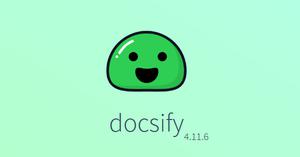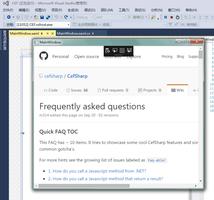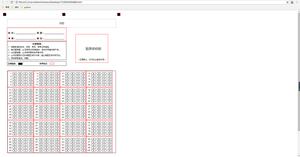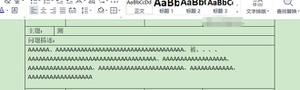【java】docx4j word转pdf 中文宋体(中文正文)类型转换乱码
使用docx4j生成pdf时,宋体(中文正文)类型无法转换成功。如何配置支持宋体(中文正文)类型字体?
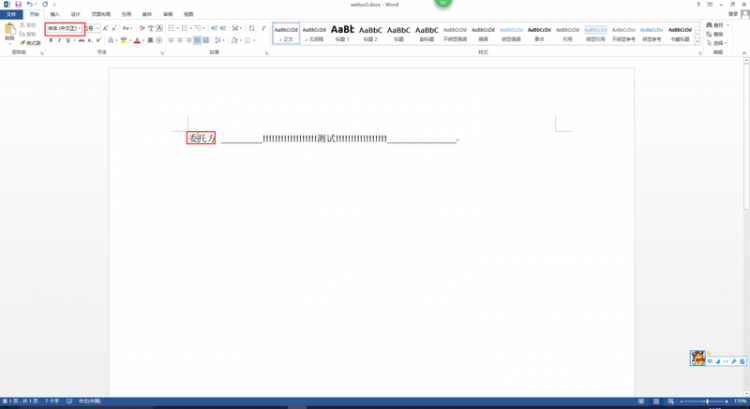
转换结果为:
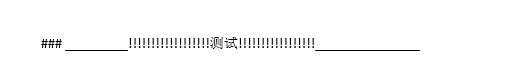
代码:
String tempPath = "G:\\TestDoc\\weituo2.docx";WordprocessingMLPackage wordMLPackage = DocxUtils.getWordMLPackage(tempPath);
String outpath = "G:\\TestDoc\\业务委托单.pdf";
DocxUtils.toPDF(wordMLPackage,outpath);
public static void toPDF(WordprocessingMLPackage wordMLPackage,String outPath) throws Exception{// Mapper fontMapper = new IdentityPlusMapper();
Mapper fontMapper = new IdentityPlusMapper();
wordMLPackage.setFontMapper(fontMapper);
// PhysicalFont font = PhysicalFonts.getPhysicalFonts().get("Arial Unicode MS");
// if (font!=null) {
// fontMapper.getFontMappings().put("Times New Roman", font);
// }
fontMapper.put("隶书", PhysicalFonts.get("LiSu"));
fontMapper.put("宋体",PhysicalFonts.get("SimSun"));
fontMapper.put("微软雅黑",PhysicalFonts.get("Microsoft Yahei"));
fontMapper.put("黑体",PhysicalFonts.get("SimHei"));
fontMapper.put("楷体",PhysicalFonts.get("KaiTi"));
fontMapper.put("新宋体",PhysicalFonts.get("NSimSun"));
fontMapper.put("华文行楷", PhysicalFonts.get("STXingkai"));
fontMapper.put("华文仿宋", PhysicalFonts.get("STFangsong"));
fontMapper.put("宋体扩展",PhysicalFonts.get("simsun-extB"));
fontMapper.put("仿宋",PhysicalFonts.get("FangSong"));
fontMapper.put("仿宋_GB2312",PhysicalFonts.get("FangSong_GB2312"));
fontMapper.put("幼圆",PhysicalFonts.get("YouYuan"));
fontMapper.put("华文宋体",PhysicalFonts.get("STSong"));
fontMapper.put("华文中宋",PhysicalFonts.get("STZhongsong"));
DocxUtils.toP(wordMLPackage,outPath);
}
public static void toP(WordprocessingMLPackage wordMLPackage,String outPath) throws Exception{OutputStream os = new FileOutputStream(outPath);
FOSettings foSettings = Docx4J.createFOSettings();
foSettings.setWmlPackage(wordMLPackage);
Docx4J.toFO(foSettings, os, Docx4J.FLAG_EXPORT_PREFER_XSL);
}
回答
<groupId>org.docx4j</groupId><artifactId>docx4j-export-fo</artifactId>
<version>3.3.0</version>
</dependency>
这个版本
楼主找到解决方法了吗?
以上是 【java】docx4j word转pdf 中文宋体(中文正文)类型转换乱码 的全部内容, 来源链接: utcz.com/a/74109.html