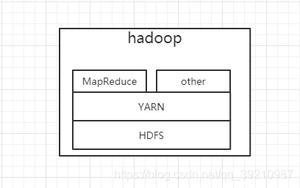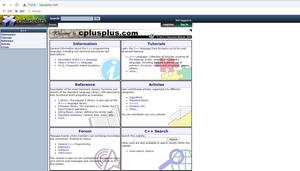【Python】【Python 1-1】Windows 10 安装Python3环境
Windows 10 安装Python3环境
1. 首先打开Python 官网
2. 在官网的主页找到 Downloads选项并点击
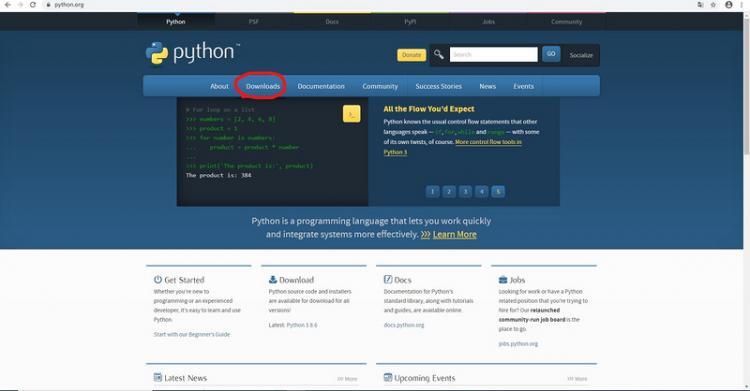
<!--more-->
3. 找到 Windows选项 并点击 Python3.8.5即可下载Python3安装包
由于官方在不断更新和维护,所以这里不一定是恰好是Python3.8.5,选择自己想安装的版本即可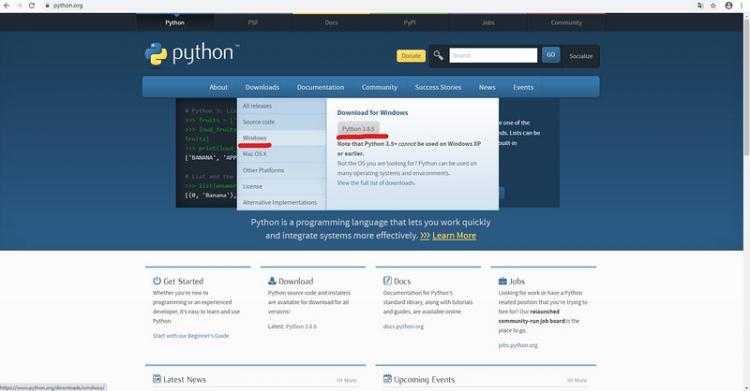
然后等待安装文件下载完成
4. 开始安装
双击我们下载好的python-3.8.5-amd64.exe文件
我们选择Customize installation并且勾选Add Python 3.8 to PATH,勾选这个选项的目的是将Python直接添加到环境变量中,便于使用。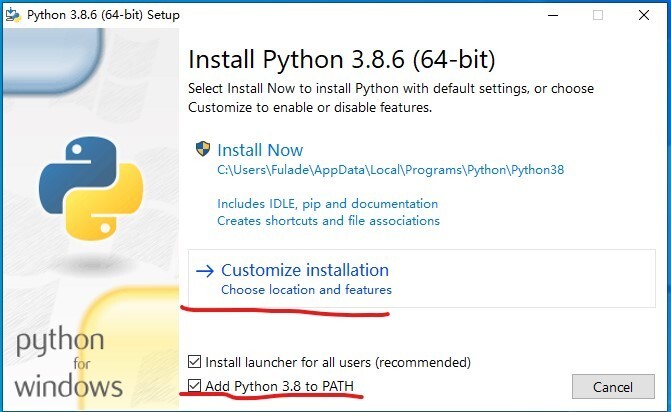
5.安装成功提示
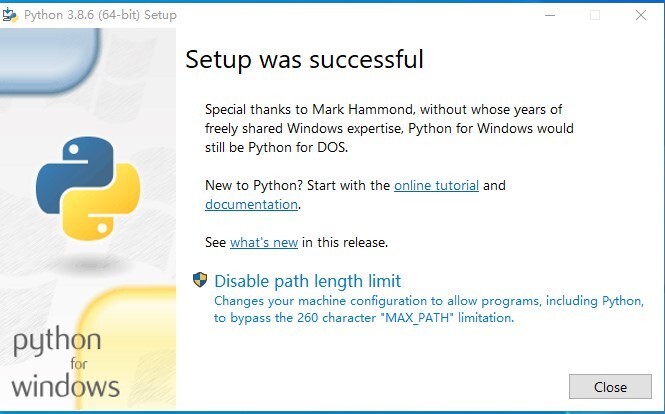
6.命令行测试安装是否完整
我们打开Windows 10 自带的命令行工具Windows PowerShell,然后在命令行输入 python -V看到能够输出版本号,就意味这我们的Python安装成功了。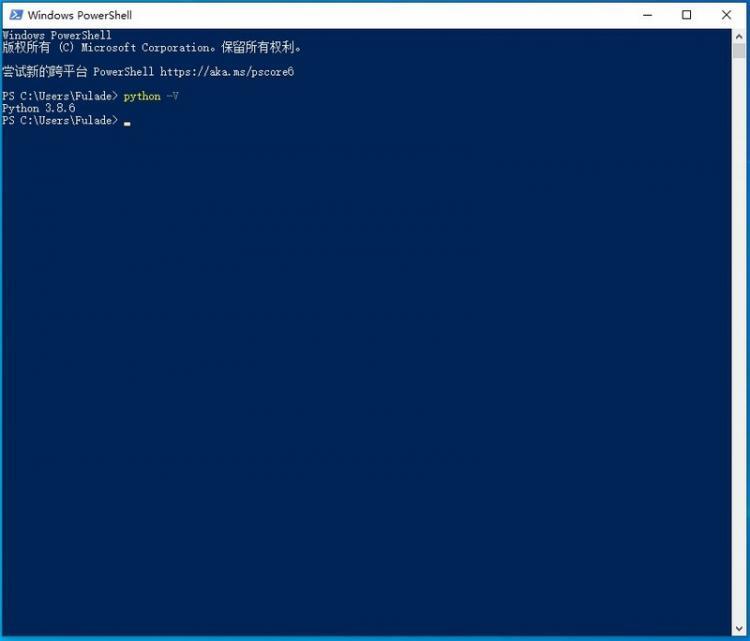
7. 视频教程
https://www.bilibili.com/vide...
以上是 【Python】【Python 1-1】Windows 10 安装Python3环境 的全部内容, 来源链接: utcz.com/a/72869.html