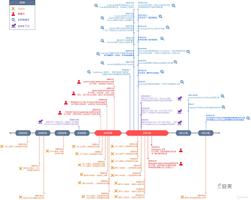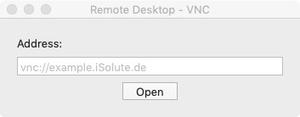010.OpenShiefc安装与部署
一 前置条件说明
1.1 安装准备概述
第一种方法使用快速安装程序,可用于简单的集群设置。
第二种方法是较为精细的安装方式,并使用Ansible playbook来自动化该过程。
1.2 节点准备
二 实验一:前置条件操作
2.1 环境准备
2.2 安装Ansible
2.3 验证Ansible
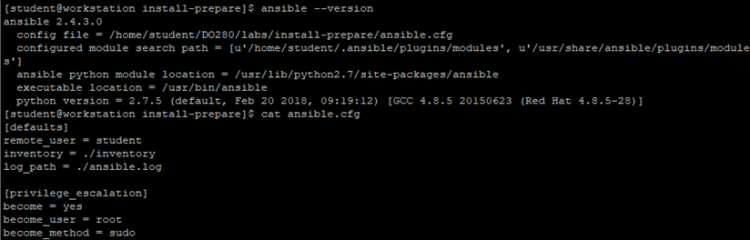
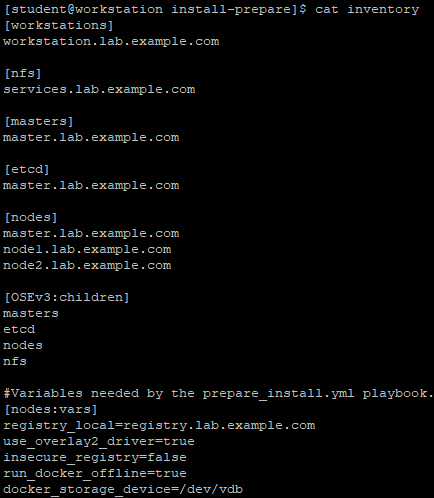
- workstations:为developer节点,即运行playbook的节点;
- nfs:为集群存储提供nfs服务的环境中的vm;
- masters:OpenShift集群中用作master角色的节点;
- etcd:用于OpenShift集群的etcd服务的节点,本环境中使用master节点;
- node:OpenShift集群中的node节点;
- OSEv3:组成OpenShift集群的所有接待,包括master、etcd、node或nfs组中的节点。
2.4 检查节点连通性
1 ---2 - name: Verify Connectivity
3 hosts: all
4 gather_facts: no
5 tasks:
6 - name: "Test connectivity to machines."
7 shell: "whoami"
8 changed_when: false
[student@workstation install-prepare]$ ansible-playbook -v ping.yml
2.5 确认yml
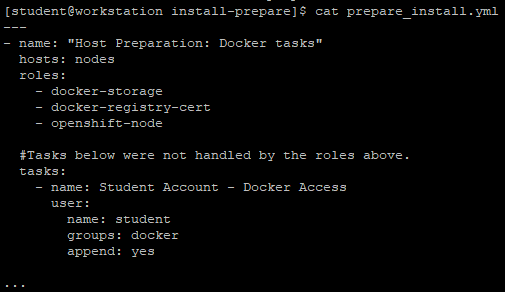
1 ---2 - block:
3 - name: Customize default /etc/sysconfig/docker-storage-setup
4 template:
5 src: docker-storage-setup
6 dest: /etc/sysconfig/docker-storage-setup
7 owner: root
8group: root
9 mode: 0644
10 when: not use_overlay2_driver
11 - name: Customize /etc/sysconfig/docker-storage-setup using overlay2 storage driver
12 template:
13 src: docker-storage-setup-overlay2
14 dest: /etc/sysconfig/docker-storage-setup
15 owner: root
16group: root
17 mode: 0644
18 when: use_overlay2_driver
19 - name: Verify existence of /dev/docker-vg/docker-pool
20 stat:
21path: /dev/docker-vg/docker-pool
22register: p
23 - name: Stop docker
24 service:
25name: docker
26 state: stopped
27 when: p.stat.exists == False
28 - name: Remove loopback docker files
29 file:
30 dest: /var/lib/docker
31 state: absent
32 when: p.stat.exists == False
33 - name: Run docker-storage-setup
34 command: /usr/bin/docker-storage-setup
35 when: p.stat.exists == False
36 - name: Start and enable docker
37 service:
38name: docker
39 state: started
40 when: p.stat.exists == False
41 when: docker_storage_device is defined
42
[student@workstation install-prepare]$ cat roles/docker-storage/templates/docker-storage-setup
1 DEVS={{ docker_storage_device }}2 VG=docker-vg
3 SETUP_LVM_THIN_POOL=yes
docker-registry-cert内容如下,该role定义相关docker的使用私有仓库,并且导入了相关crt证书。
1 ---2 - name: Enable the Trust
3 shell: update-ca-trust enable
4 - name: Retrieve the certificate
5 fetch:
6 src: "{{ cacert }}"
7 dest: "{{ local_destination }}"
8 delegate_to: "{{ registry_host }}"
9 - name: Copy the certificate
10copy:
11 src: "{{ source }}"
12 dest: "{{ destination }}"
13 owner: root
14group: root
15 mode: 0755
16 - name: Update the Trust
17 shell: update-ca-trust extract
18 - name: Restart Docker
19 service:
20name: docker
21 state: restarted
22
[student@workstation install-prepare]$ cat roles/docker-registry-cert/vars/main.yml
1 registry_host: services.lab.example.com2 cacert: /etc/pki/tls/certs/example.com.crt
3 local_destination: /tmp/
4 source: "/tmp/{{ ansible_fqdn }}/etc/pki/tls/certs/example.com.crt"
5 destination: /etc/pki/ca-trust/source/anchors/example.com.crt
openshift-node内容如下,该role定义相关安装OpenShift所需的所有依赖包任务。
1 ---2 dependencies:
3 - { role: docker }
[student@workstation install-prepare]$ cat roles/openshift-node/tasks/main.yml
1 ---2 - name: Deploy ssh key to root at all nodes
3 authorized_key:
4user: root
5 key: "{{ item }}"
6 with_file:
7 - id_rsa.pub
8 - name: Install required packages
9 yum:
10name: "{{ item }}"
11 state: latest
12 with_items:
13 - wget
14 - git
15 - net-tools
16 - bind-utils
17 - iptables-services
18 - bridge-utils
19 - bash-completion
20 - kexec-tools
21 - sos
22 - psacct
23 - atomic-openshift-clients
24 - atomic-openshift-utils
25 - atomic-openshift
26
2.6 运行playbook
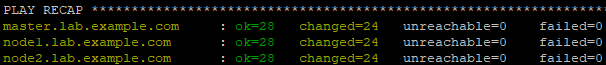
- 在每个节点上安装并运行Docker;
- 在每个节点上Docker使用一个逻辑卷存储;
- 每个节点使用自签名证书信任私有Docker仓库;
- 在每个节点上都会安装基本包。
2.7 确认验证
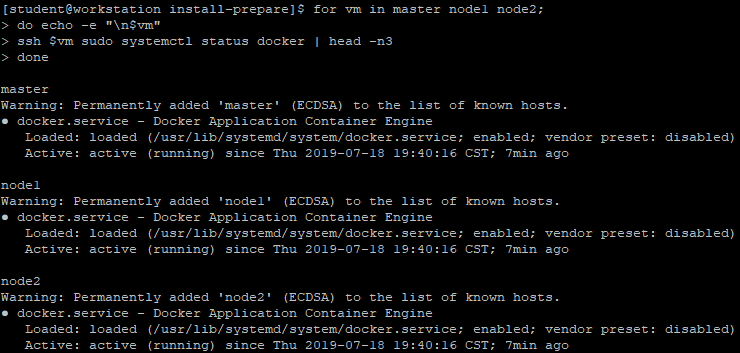
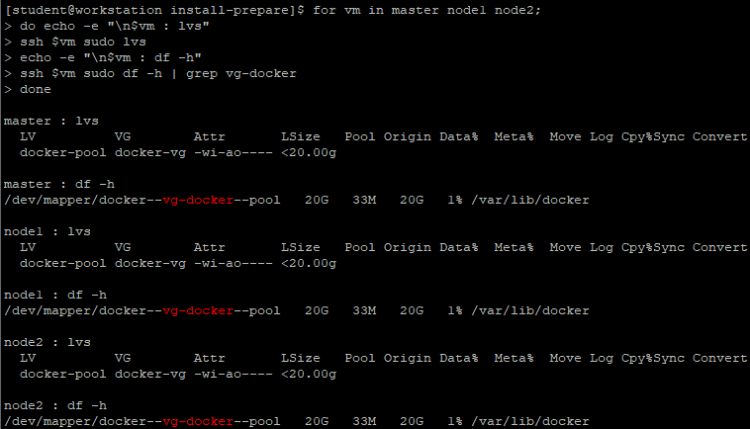
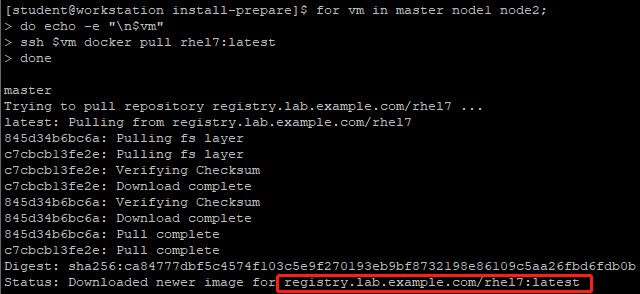
三 正式安装说明
3.1 安装步骤
- 编写一个目录文件来描述所需的集群特性和体系结构;
- 执行prerequisites.yml的playbook;
- 执行deploy_cluster,yml的playbook;
- 验证安装。
3.2 安装和配置节点
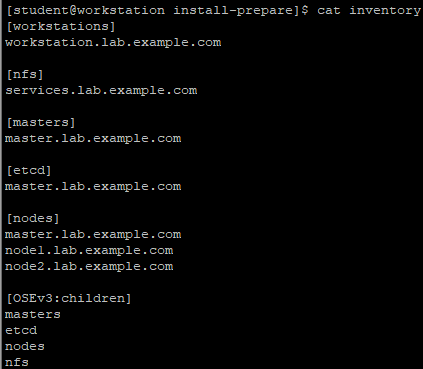
- 安装所需版本的OpenShift容器平台;
- 用户使用htpasswd身份验证对集群进行身份验证;
- DNS条目apps.lab.example.com用作OpenShift应用程序的子域;
- NFS存储用于OpenShift etcd服务和OpenShift 内部仓库;
- classroom container registry用作仓库。
- 一个内部容器仓库;
- Gluster、Ceph等以便于提供持久性存储;
- 集群日志;
- 自定义集群证书。
3.3 配置OpenShift版本
3.4 配置验证
- HTTP Basic,外部单点登录(SSO)系统;
- 使用GitHub和GitLab帐号;
- OpenID连接,使用OpenID-compatible SSO和谷歌帐户;
- OpenStack Keystone v3;
- LDAP v3服务器。
3.5 配置htpasswd验证
1 openshift_master_identity_providers。2 openshift_master_identity_providers=[{'name': 'htpasswd_auth', 'login': 'true',
3 'challenge': 'true', 'kind': 'HTPasswdPasswordIdentityProvider', #配置后端驱动
4 'filename': '/etc/origin/master/htpasswd'}] #制定master主机上
1 [student@workstation ~]$ htpasswd -nb admin redhat2 [student@workstation ~]$ openssl passwd -apr1 redhat
3.6 网络要求
3.7 master服务端口
四 配置持久化存储
4.1 持久存储配置
4.2 container仓库
1 openshift_hosted_registry_storage_kind=nfs2 openshift_hosted_registry_storage_nfs_directory=/exports
3 openshift_hosted_registry_storage_volume_name=registry
4 openshift_hosted_registry_storage_nfs_options='*(rw,root_squash)'
5 openshift_hosted_registry_storage_volume_size=40G
6 openshift_hosted_registry_storage_access_modes=['ReadWriteMany']
4.3 OpenShift Ansible Broker
1 openshift_hosted_etcd_storage_kind=nfs2 openshift_hosted_etcd_storage_nfs_directory=/exports
3 openshift_hosted_etcd_storage_volume_name=etcd-vol2
4 openshift_hosted_etcd_storage_nfs_options="*(rw,root_squash,sync,no_wdelay)"
5 openshift_hosted_etcd_storage_volume_size=1G
6 openshift_hosted_etcd_storage_access_modes=["ReadWriteOnce"]
7 openshift_hosted_etcd_storage_labels={'storage': 'etcd'}
五 OpenShift其他配置
5.1 配置离线本地registry
1#Modifications Needed for a Disconnected Install2 oreg_url=registry.lab.example.com/openshift3/ose-${component}:${version}
3#可访问image仓库的位置,必须以ose-${component}:${version}结尾。
4 openshift_examples_modify_imagestreams=true
5#OpenShift安装了用于部署示例应用程序的模板。这个变量指示playbook修改所有示例的IS,使其指向私有仓库,而不是registry.access.redhat.com。
6 openshift_docker_additional_registries=registry.lab.example.com
7#此变量用于将本地可访问仓库添加到每个节点上的docker配置中。
8 openshift_docker_blocked_registries=registry.access.redhat.com,docker.io
9#此变量用于在OpenShift节点上配置docker的blocked_registries。
1#Image Prefix Modifications2 openshift_web_console_prefix=registry.lab.example.com/openshift3/oseopenshift_cockpit_deployer_prefix='registry.lab.example.com/openshift3/'
3 openshift_service_catalog_image_prefix=registry.lab.example.com/openshift3/osetemplate_service_broker_prefix=registry.lab.example.com/openshift3/oseansible_service_broker_image_prefix=registry.lab.example.com/openshift3/oseansible_service_broker_etcd_image_prefix=registry.lab.example.com/rhel7/
5.2 配置NODE labels
1 [nodes]2 ...output omitted...
3 nodeX.example.com openshift_node_labels="{'zone':'west', 'gpu':'true'}"
4 ...output omitted...
1 [nodes]2 master.lab.example.com
3 node1.lab.example.com openshift_node_labels="{'region':'infra'}"
4 node2.lab.example.com
六 执行剧本
6.1 剧本说明
6.2 验证OpenShift
七 正式安装OpenShift
7.1 前置准备
7.2 安装atomic
7.3 创建Inventory
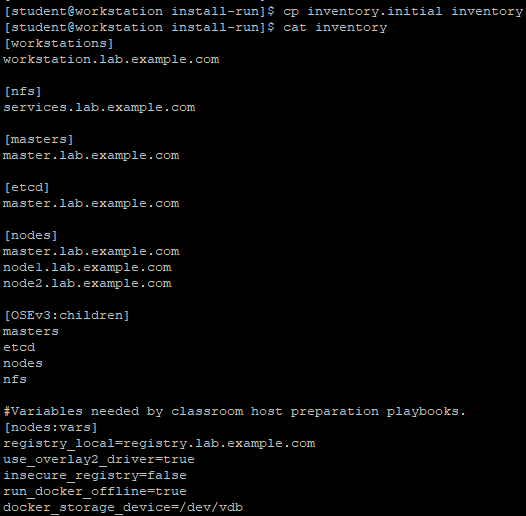
7.4 配置相关安装版本
1 [student@workstation install-run]$ vi general_vars.txt2#General Cluster Variables
3 openshift_deployment_type=openshift-enterprise #配置为openshift-enterprise版本
4 openshift_release=v3.9 #配置版本为v3.9
5 openshift_image_tag=v3.9.14
6 openshift_disable_check=disk_availability,docker_storage,memory_availability #禁用check
7.5 设置htpasswd认证
1 [student@workstation install-run]$ openssl passwd -apr1 redhat2 $apr1$/d1L7fdX$duViLRE.JG012VkZDq8bs0
3 [student@workstation install-run]$ openssl passwd -apr1 redhat
4 $apr1$rUMMfQfD$J8CEqQK.YenyNwYwKN1lA1 #创建两个用户密码都为redhat
5 [student@workstation install-run]$ vi authentication_vars.txt
6#Cluster Authentication Variables
7 openshift_master_identity_providers=[{'name': 'htpasswd_auth', 'login': 'true', 'challenge': 'true', 'kind': 'HTPasswdPasswordIdentityProvider', 'filename': '/etc/origin/master/htpasswd'}]
8 openshift_master_htpasswd_users={'admin':'$apr1$/d1L7fdX$duViLRE.JG012VkZDq8bs0', 'developer':'$apr1$rUMMfQfD$J8CEqQK.YenyNwYwKN1lA1'}
7.6 配置集群网络
1 [student@workstation install-run]$ vi networking_vars.txt2#OpenShift Networking Variables
3 os_firewall_use_firewalld=true #开启firewall防火墙
4 openshift_master_api_port=443 #启用端口
5 openshift_master_console_port=443 #启用控制端口
6 openshift_master_default_subdomain=apps.lab.example.com #指定subdomain
7.7 配置NFS
1 [student@workstation install-run]$ vi persistence_vars.txt2#NFS is an unsupported configuration
3 openshift_enable_unsupported_configurations=true
4
5#OCR configuration variables
6 openshift_hosted_registry_storage_kind=nfs
7 openshift_hosted_registry_storage_access_modes=['ReadWriteMany']
8 openshift_hosted_registry_storage_nfs_directory=/exports
9 openshift_hosted_registry_storage_nfs_options='*(rw,root_squash)'
10 openshift_hosted_registry_storage_volume_name=registry
11 openshift_hosted_registry_storage_volume_size=40Gi
12
13#OAB's etcd configuration variables
14 openshift_hosted_etcd_storage_kind=nfs
15 openshift_hosted_etcd_storage_nfs_options="*(rw,root_squash,sync,no_wdelay)"
16 openshift_hosted_etcd_storage_nfs_directory=/exports
17 openshift_hosted_etcd_storage_volume_name=etcd-vol2
18 openshift_hosted_etcd_storage_access_modes=["ReadWriteOnce"]
19 openshift_hosted_etcd_storage_volume_size=1G
20 openshift_hosted_etcd_storage_labels={'storage': 'etcd'}
7.8 配置离线仓库
1#Modifications Needed for a Disconnected Install2 oreg_url=registry.lab.example.com/openshift3/ose-${component}:${version} #添加内部仓库
3 openshift_examples_modify_imagestreams=true #修改IS
4 openshift_docker_additional_registries=registry.lab.example.com #内部仓库至docker配置
5 openshift_docker_blocked_registries=registry.access.redhat.com,docker.io #禁止外部官方仓库
6#Image Prefixes
7 openshift_web_console_prefix=registry.lab.example.com/openshift3/ose-
8 openshift_cockpit_deployer_prefix='registry.lab.example.com/openshift3/'
9 openshift_service_catalog_image_prefix=registry.lab.example.com/openshift3/ose-
10 template_service_broker_prefix=registry.lab.example.com/openshift3/ose-
11 ansible_service_broker_image_prefix=registry.lab.example.com/openshift3/ose-
12 ansible_service_broker_etcd_image_prefix=registry.lab.example.com/rhel7/
7.9 设置label
1 ……2 [nodes]
3 master.lab.example.com
4 node1.lab.example.com openshift_node_labels="{'region':'infra', 'node-role.kubernetes.io/compute':'true'}"
5 node2.lab.example.com openshift_node_labels="{'region':'infra', 'node-role.kubernetes.io/compute':'true'}"
7.10 合并并校对Inventory
1 [student@workstation install-run]$ cat general_vars.txt networking_vars.txt authentication_vars.txt persistence_vars.txt disconnected_vars.txt >> inventory2 [student@workstation install-run]$ lab install-run grade #本环境提供检查Inventory的脚本
3 [student@workstation install-run]$ cat inventory
4 [workstations]
5 workstation.lab.example.com
6
7 [nfs]
8 services.lab.example.com
9
10 [masters]
11 master.lab.example.com
12
13 [etcd]
14 master.lab.example.com
15
16 [nodes]
17 master.lab.example.com
18 node1.lab.example.com openshift_node_labels="{'region':'infra', 'node-role.kubernetes.io/compute':'true'}"
19 node2.lab.example.com openshift_node_labels="{'region':'infra', 'node-role.kubernetes.io/compute':'true'}"
20
21 [OSEv3:children]
22 masters
23 etcd
24 nodes
25 nfs
26
27#Variables needed by classroom host preparation playbooks.
28 [nodes:vars]
29 registry_local=registry.lab.example.com
30 use_overlay2_driver=true
31 insecure_registry=false
32 run_docker_offline=true
33 docker_storage_device=/dev/vdb
34
35
36 [OSEv3:vars]
37#General Cluster Variables
38 openshift_deployment_type=openshift-enterprise
39 openshift_release=v3.9
40 openshift_image_tag=v3.9.14
41 openshift_disable_check=disk_availability,docker_storage,memory_availability
42#OpenShift Networking Variables
43 os_firewall_use_firewalld=true
44 openshift_master_api_port=443
45 openshift_master_console_port=443
46 openshift_master_default_subdomain=apps.lab.example.com
47#Cluster Authentication Variables
48 openshift_master_identity_providers=[{'name': 'htpasswd_auth', 'login': 'true', 'challenge': 'true', 'kind': 'HTPasswdPasswordIdentityProvider', 'filename': '/etc/origin/master/htpasswd'}]
49 openshift_master_htpasswd_users={'admin':'$apr1$/d1L7fdX$duViLRE.JG012VkZDq8bs0', 'developer':'$apr1$rUMMfQfD$J8CEqQK.YenyNwYwKN1lA1'}
50
51#NFS is an unsupported configuration
52 openshift_enable_unsupported_configurations=true
53
54#OCR configuration variables
55 openshift_hosted_registry_storage_kind=nfs
56 openshift_hosted_registry_storage_access_modes=['ReadWriteMany']
57 openshift_hosted_registry_storage_nfs_directory=/exports
58 openshift_hosted_registry_storage_nfs_options='*(rw,root_squash)'
59 openshift_hosted_registry_storage_volume_name=registry
60 openshift_hosted_registry_storage_volume_size=40Gi
61
62#OAB's etcd configuration variables
63 openshift_hosted_etcd_storage_kind=nfs
64 openshift_hosted_etcd_storage_nfs_options="*(rw,root_squash,sync,no_wdelay)"
65 openshift_hosted_etcd_storage_nfs_directory=/exports
66 openshift_hosted_etcd_storage_volume_name=etcd-vol2
67 openshift_hosted_etcd_storage_access_modes=["ReadWriteOnce"]
68 openshift_hosted_etcd_storage_volume_size=1G
69 openshift_hosted_etcd_storage_labels={'storage': 'etcd'}
70
71#Modifications Needed for a Disconnected Install
72 oreg_url=registry.lab.example.com/openshift3/ose-${component}:${version}
73 openshift_examples_modify_imagestreams=true
74 openshift_docker_additional_registries=registry.lab.example.com
75 openshift_docker_blocked_registries=registry.access.redhat.com,docker.io
76
77#Image Prefixes
78 openshift_web_console_prefix=registry.lab.example.com/openshift3/ose-
79 openshift_cockpit_deployer_prefix='registry.lab.example.com/openshift3/'
80 openshift_service_catalog_image_prefix=registry.lab.example.com/openshift3/ose-
81 template_service_broker_prefix=registry.lab.example.com/openshift3/ose-
82 ansible_service_broker_image_prefix=registry.lab.example.com/openshift3/ose-
83 ansible_service_broker_etcd_image_prefix=registry.lab.example.com/rhel7/
7.11 执行安装剧本
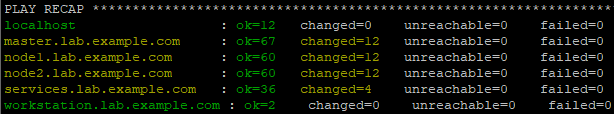
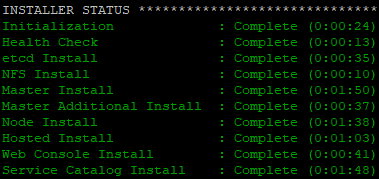
八 验证测试
8.1 确认验证说明
- 建议通过以下方式完整验证OpenShift:
- 检查所有OpenShift节点状态;
- 检查相应的OpenShift registry和router的pod;
- 使用OpenShift从源代码构建一个应用程序,OpenShift从构建结果生成容器image,并从该映像启动pod;
- 创建一个service,以便可以从内部容器网络和OpenShift节点访问应用程序;
- 创建一个route,以便可以从OpenShift集群外部的计算机访问应用程序。
8.2 登录测试
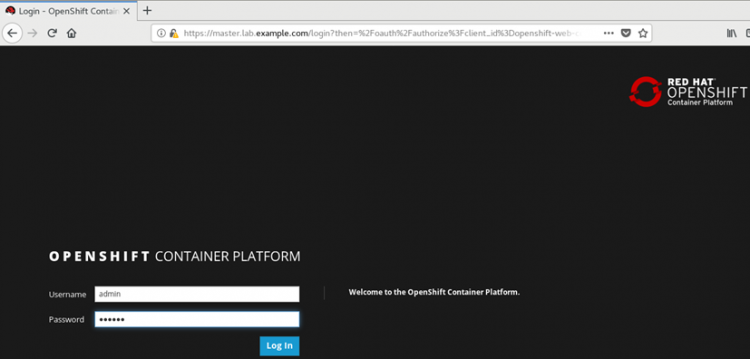
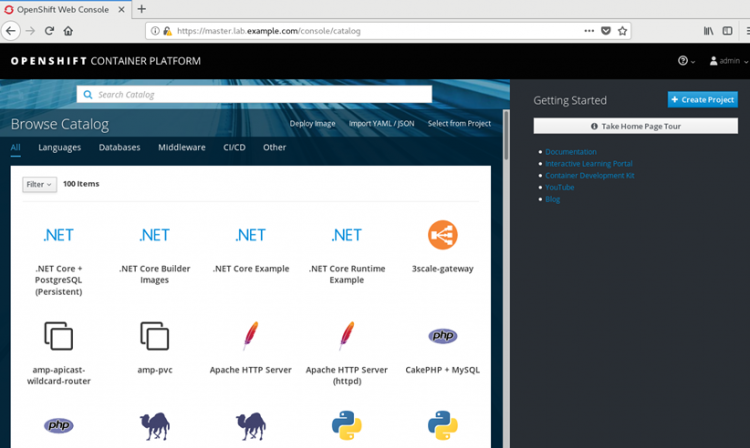
8.3 验证OpenShift功能
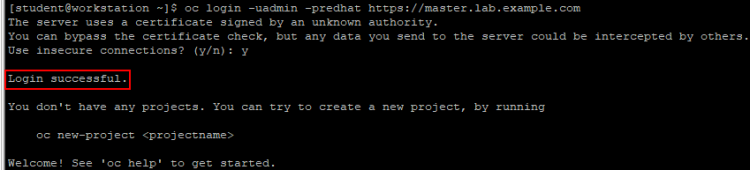
8.4 授予权限
8.5 查看节点状态
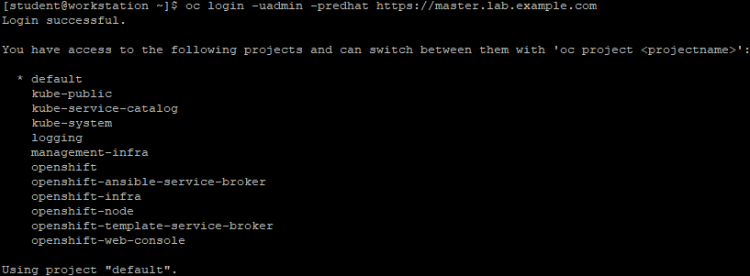
8.6 创建项目
8.7 创建应用
8.8 查看route
8.9 公开服务
8.10 测试服务
8.11 测试developer
以上是 010.OpenShiefc安装与部署 的全部内容, 来源链接: utcz.com/a/61499.html