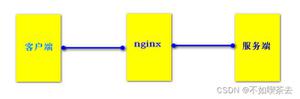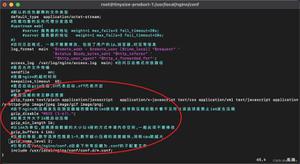011.Nginx防删
一 盗链
1.1 盗链概述
二 防盗链
2.1 防盗链配置
2.2 环境准备
主机 | 域名 | IP | 备注 |
nginx01 | good.linuxds.com | 172.24.10.21 | 被盗方 |
nginx02 | steal.uclouda.com | 172.24.10.22 | 盗链方 |
1 172.24.10.21 good.odocker.com2 172.24.10.22 steal.uclouda.com
3 [root@nginx0X ~]# nginx -V
4 nginx version: nginx/1.16.1
2.3 模拟盗链
1 [root@nginx01 ~]# vi /etc/nginx/conf.d/good.conf #创建模拟被盗方配置2 server {
3 listen 80;
4 charset utf-8;
5 server_name good.linuxds.com;
6 location / {
7 root /usr/share/nginx/good;
8indexindex.html;
9 access_log /var/log/nginx/good.access.log main;
10 error_log /var/log/nginx/good.error.log warn;
11 }
12 }
1 [root@nginx01 ~]# mkdir -p /usr/share/nginx/good/images2 [root@nginx01 ~]# echo '<h1>Good</h1>' > /usr/share/nginx/good/index.html
3 [root@nginx01 ~]# ll /usr/share/nginx/good/images #上传一张测试图片
4 total 60K
5 -rw-r--r-- 1 root root 4.8K Mar 11 16:27 baidu.png
1 [root@nginx02 ~]# vi /etc/nginx/conf.d/steal.conf #创建盗链方配置2 server {
3 listen 80;
4 charset utf-8;
5 server_name steal.uclouda.com;
6 location / {
7 root /usr/share/nginx/steal;
8indexindex.html;
9 access_log /var/log/nginx/steal.access.log main;
10 error_log /var/log/nginx/steal.error.log warn;
11 }
12 }
1 [root@nginx02 ~]# mkdir -p /usr/share/nginx/steal2 [root@nginx02 ~]# vi /usr/share/nginx/steal/index.html
3 <html>
4 <body>
5 <br>盗链图片</br>
6 <img src="https://www.cnblogs.com/itzgr/p/http://good.linuxds.com/images/baidu.png">
7 </body>
8 </html>
1 [root@nginx01 ~]# nginx -t -c /etc/nginx/nginx.conf #检查配置文件2 [root@nginx01 ~]# nginx -s reload #重载配置文件
3 [root@nginx02 ~]# nginx -t -c /etc/nginx/nginx.conf #检查配置文件
4 [root@nginx02 ~]# nginx -s reload #重载配置文件
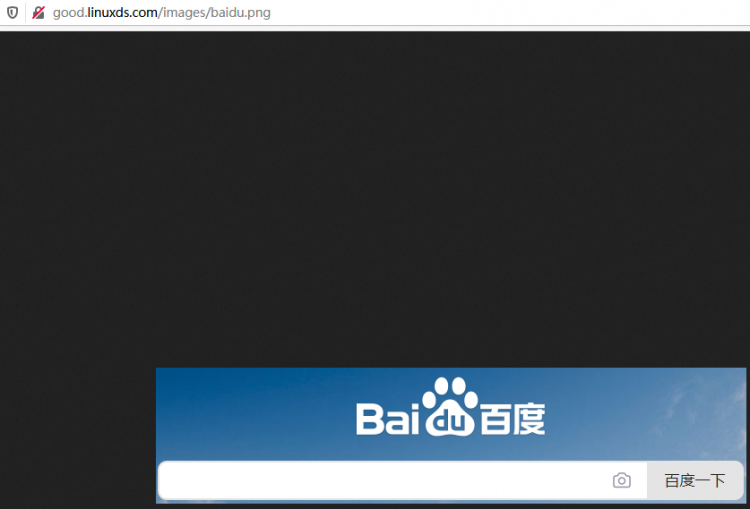

2.4 防盗链配置01
1 [root@nginx01 ~]# vi /etc/nginx/conf.d/good.conf2 server {
3 listen 80;
4 charset utf-8;
5 server_name good.linuxds.com;
6 location / {
7 root /usr/share/nginx/good;
8indexindex.html;
9 access_log /var/log/nginx/good.access.log main;
10 error_log /var/log/nginx/good.error.log warn;
11 valid_referers none blocked good.linuxds.com;
12if ($invalid_referer) {
13return 403;
14 }
15 }
16 }
1 [root@nginx01 ~]# nginx -t -c /etc/nginx/nginx.conf #检查配置文件2 [root@nginx01 ~]# nginx -s reload #重载配置文件
- none代表请求头中没有referer信息,这一般是直接在浏览器输入图片网址;
- blocked代表被防火墙过滤标记过的请求。如果访问来源不在白名单内,则返回403错误
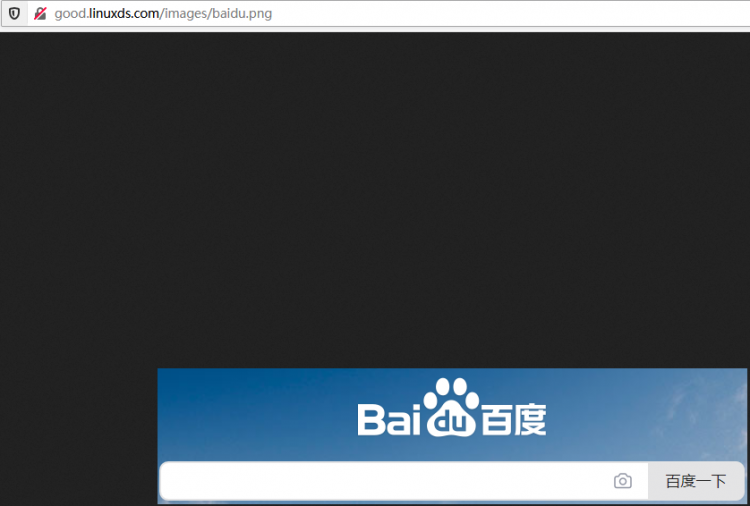
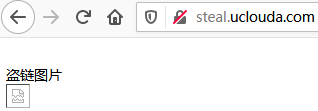
2.5 防盗链配置02
1 [root@nginx01 ~]# vi /etc/nginx/conf.d/good.conf2 server {
3 listen 80;
4 charset utf-8;
5 server_name good.linuxds.com;
6 location ~ .*\.(gif|jpg|jpeg|png|bmp|swf|flv|mp4|ico)$ { #针对特定文件类型
7 valid_referers none blocked *.linuxds.com linuxds.com;
8 access_log /var/log/nginx/good.access.log main;
9 error_log /var/log/nginx/good.error.log warn;
10if ($invalid_referer) {
11 rewrite ^/ https://ss3.bdstatic.com/70cFv8Sh_Q1YnxGkpoWK1HF6hhy/it/u=1767274412,1868768041&fm=26&gp=0.jpg;
12 }
13 }
14 }
1 [root@nginx01 ~]# nginx -t -c /etc/nginx/nginx.conf #检查配置文件2 [root@nginx01 ~]# nginx -s reload #重载配置文件
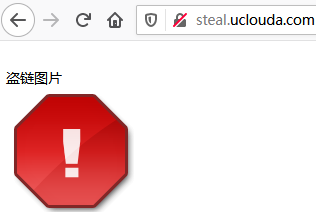
以上是 011.Nginx防删 的全部内容, 来源链接: utcz.com/a/57072.html