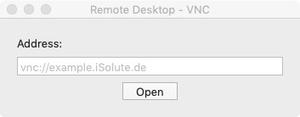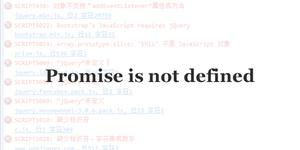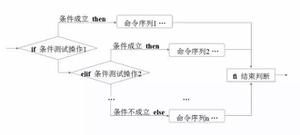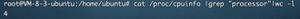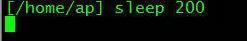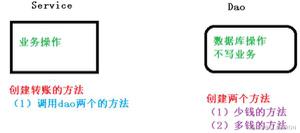Kubernetes m6S在IPVS装饰模式下Service服务的ClusterIP类型访问没法处理
Kubernetes K8S使用IPVS代理模式,当Service的类型为ClusterIP时,如何处理访问service却不能访问后端pod的情况。
背景现象
Kubernetes K8S使用IPVS代理模式,当Service的类型为ClusterIP时,出现访问service却不能访问后端pod的情况。
主机配置规划
| 服务器名称(hostname) | 系统版本 | 配置 | 内网IP | 外网IP(模拟) |
|---|---|---|---|---|
| k8s-master | CentOS7.7 | 2C/4G/20G | 172.16.1.110 | 10.0.0.110 |
| k8s-node01 | CentOS7.7 | 2C/4G/20G | 172.16.1.111 | 10.0.0.111 |
| k8s-node02 | CentOS7.7 | 2C/4G/20G | 172.16.1.112 | 10.0.0.112 |
场景复现
Deployment的yaml信息
yaml文件
1 [root@k8s-master service]# pwd2 /root/k8s_practice/service
3 [root@k8s-master service]# cat myapp-deploy.yaml
4 apiVersion: apps/v1
5kind: Deployment
6metadata:
7 name: myapp-deploy
8 namespace: default
9spec:
10 replicas: 3
11 selector:
12 matchLabels:
13 app: myapp
14 release: v1
15 template:
16 metadata:
17 labels:
18 app: myapp
19 release: v1
20env: test
21 spec:
22 containers:
23 - name: myapp
24 image: registry.cn-beijing.aliyuncs.com/google_registry/myapp:v1
25 imagePullPolicy: IfNotPresent
26 ports:
27 - name: http
28 containerPort: 80
启动Deployment并查看状态
1 [root@k8s-master service]# kubectl apply -f myapp-deploy.yaml 2 deployment.apps/myapp-deploy created 3 [root@k8s-master service]# 4 [root@k8s-master service]# kubectl get deploy -o wide 5 NAME READY UP-TO-DATE AVAILABLE AGE CONTAINERS IMAGES SELECTOR 6 myapp-deploy 3/333 14s myapp registry.cn-beijing.aliyuncs.com/google_registry/myapp:v1 app=myapp,release=v1 7 [root@k8s-master service]# kubectl get rs -o wide 8NAME DESIRED CURRENT READY AGE CONTAINERS IMAGES SELECTOR 9 myapp-deploy-5695bb5658 333 21s myapp registry.cn-beijing.aliyuncs.com/google_registry/myapp:v1 app=myapp,pod-template-hash=5695bb5658,release=v110 [root@k8s-master service]#11 [root@k8s-master service]# kubectl get pod -o wide --show-labels12NAME READY STATUS RESTARTS AGE IP NODE NOMINATED NODE READINESS GATES LABELS13 myapp-deploy-5695bb5658-7tgfx 1/1 Running 0 39s 10.244.2.111 k8s-node02 <none> <none> app=myapp,env=test,pod-template-hash=5695bb5658,release=v114 myapp-deploy-5695bb5658-95zxm 1/1 Running 0 39s 10.244.3.165 k8s-node01 <none> <none> app=myapp,env=test,pod-template-hash=5695bb5658,release=v115 myapp-deploy-5695bb5658-xtxbp 1/1 Running 0 39s 10.244.3.164 k8s-node01 <none> <none> app=myapp,env=test,pod-template-hash=5695bb5658,release=v1
curl访问
1 [root@k8s-master service]# curl 10.244.2.111/hostname.html2 myapp-deploy-5695bb5658-7tgfx3 [root@k8s-master service]#4 [root@k8s-master service]# curl 10.244.3.165/hostname.html5 myapp-deploy-5695bb5658-95zxm6 [root@k8s-master service]#7 [root@k8s-master service]# curl 10.244.3.164/hostname.html8 myapp-deploy-5695bb5658-xtxbp
Service的ClusterIP类型信息
yaml文件
1 [root@k8s-master service]# pwd2 /root/k8s_practice/service
3 [root@k8s-master service]# cat myapp-svc-ClusterIP.yaml
4apiVersion: v1
5kind: Service
6metadata:
7 name: myapp-clusterip
8 namespace: default
9spec:
10 type: ClusterIP # 可以不写,为默认类型
11 selector:
12 app: myapp
13 release: v1
14 ports:
15 - name: http
16 port: 8080 # 对外暴露端口
17 targetPort: 80 # 转发到后端端口
启动Service并查看状态
1 [root@k8s-master service]# kubectl apply -f myapp-svc-ClusterIP.yaml2 service/myapp-clusterip created3 [root@k8s-master service]#4 [root@k8s-master service]# kubectl get svc -o wide5 NAME TYPE CLUSTER-IP EXTERNAL-IP PORT(S) AGE SELECTOR6 kubernetes ClusterIP 10.96.0.1 <none> 443/TCP 16d <none>7 myapp-clusterip ClusterIP 10.102.246.104 <none> 8080/TCP 6s app=myapp,release=v1
查看ipvs信息
1 [root@k8s-master service]# ipvsadm -Ln2 IP Virtual Server version 1.2.1 (size=4096)3Prot LocalAddress:Port Scheduler Flags4 -> RemoteAddress:Port Forward Weight ActiveConn InActConn5………………6 TCP 10.102.246.104:8080 rr7 -> 10.244.2.111:80 Masq 1008 -> 10.244.3.164:80 Masq 100
9 -> 10.244.3.165:80 Masq 100
由此可见,正常情况下:当我们访问Service时,访问链路是能够传递到后端的Pod并返回信息。
Curl访问结果
直接访问Pod,如下所示是能够正常访问的。
1 [root@k8s-master service]# curl 10.244.2.111/hostname.html2 myapp-deploy-5695bb5658-7tgfx3 [root@k8s-master service]#4 [root@k8s-master service]# curl 10.244.3.165/hostname.html5 myapp-deploy-5695bb5658-95zxm6 [root@k8s-master service]#7 [root@k8s-master service]# curl 10.244.3.164/hostname.html8 myapp-deploy-5695bb5658-xtxbp
但通过Service访问结果异常,信息如下。
1 [root@k8s-master service]# curl 10.102.246.104:80802 curl: (7) Failed connect to 10.102.246.104:8080; Connection timed out
处理过程
抓包核实
使用如下命令进行抓包,并通过Wireshark工具进行分析。
tcpdump -i any -n -nn port 80 -w ./$(date +%Y%m%d%H%M%S).pcap
结果如下图:
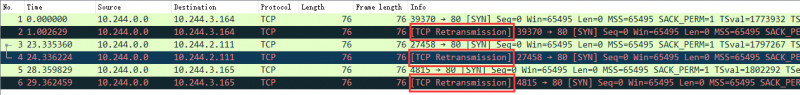
可见,已经向Pod发了请求,但是没有得到回复。结果TCP又重传了【TCP Retransmission】。
查看kube-proxy日志
1 [root@k8s-master service]# kubectl get pod -A | grep'kube-proxy'2 kube-system kube-proxy-6bfh7 1/1 Running 1 3h52m
3 kube-system kube-proxy-6vfkf 1/1 Running 1 3h52m
4 kube-system kube-proxy-bvl9n 1/1 Running 1 3h52m
5 [root@k8s-master service]#
6 [root@k8s-master service]# kubectl logs -n kube-system kube-proxy-6bfh7
7 W0601 13:01:13.1705061 feature_gate.go:235] Setting GA feature gate SupportIPVSProxyMode=true. It will be removed in a future release.
8 I0601 13:01:13.3389221 node.go:135] Successfully retrieved node IP: 172.16.1.112
9 I0601 13:01:13.3389601 server_others.go:172] Using ipvs Proxier. ##### 可见使用的是ipvs模式
10 W0601 13:01:13.3394001 proxier.go:420] IPVS scheduler not specified, use rr by default
11 I0601 13:01:13.3396381 server.go:571] Version: v1.17.4
12 I0601 13:01:13.3401261 conntrack.go:100] Set sysctl 'net/netfilter/nf_conntrack_max' to 131072
13 I0601 13:01:13.3401591 conntrack.go:52] Setting nf_conntrack_max to 131072
14 I0601 13:01:13.3405001 conntrack.go:83] Setting conntrack hashsize to 32768
15 I0601 13:01:13.3469911 conntrack.go:100] Set sysctl 'net/netfilter/nf_conntrack_tcp_timeout_established' to 86400
16 I0601 13:01:13.3470351 conntrack.go:100] Set sysctl 'net/netfilter/nf_conntrack_tcp_timeout_close_wait' to 3600
17 I0601 13:01:13.3477031 config.go:313] Starting service config controller
18 I0601 13:01:13.3477181 shared_informer.go:197] Waiting for caches to syncfor service config
19 I0601 13:01:13.3477361 config.go:131] Starting endpoints config controller
20 I0601 13:01:13.3477431 shared_informer.go:197] Waiting for caches to syncfor endpoints config
21 I0601 13:01:13.4482231 shared_informer.go:204] Caches are synced for endpoints config
22 I0601 13:01:13.4482361 shared_informer.go:204] Caches are synced for service config
可见kube-proxy日志无异常
网卡设置并修改
备注:在k8s-master节点操作的
之后进一步搜索表明,这可能是由于“Checksum offloading” 造成的。信息如下:
1 [root@k8s-master service]# ethtool -k flannel.1 | grep checksum2 rx-checksumming: on3 tx-checksumming: on ##### 当前为 on4 tx-checksum-ipv4: off [fixed]5 tx-checksum-ip-generic: on ##### 当前为 on6 tx-checksum-ipv6: off [fixed]7 tx-checksum-fcoe-crc: off [fixed]8 tx-checksum-sctp: off [fixed]
flannel的网络设置将发送端的checksum打开了,而实际应该关闭,从而让物理网卡校验。操作如下:
1# 临时关闭操作 2 [root@k8s-master service]# ethtool -K flannel.1 tx-checksum-ip-generic off 3Actual changes: 4 tx-checksumming: off 5 tx-checksum-ip-generic: off 6 tcp-segmentation-offload: off 7 tx-tcp-segmentation: off [requested on] 8 tx-tcp-ecn-segmentation: off [requested on] 9 tx-tcp6-segmentation: off [requested on]10 tx-tcp-mangleid-segmentation: off [requested on]11 udp-fragmentation-offload: off [requested on]12 [root@k8s-master service]#13# 再次查询结果14 [root@k8s-master service]# ethtool -k flannel.1 | grep checksum15 rx-checksumming: on16 tx-checksumming: off ##### 当前为 off17 tx-checksum-ipv4: off [fixed]18 tx-checksum-ip-generic: off ##### 当前为 off19 tx-checksum-ipv6: off [fixed]20 tx-checksum-fcoe-crc: off [fixed]21 tx-checksum-sctp: off [fixed]
当然上述操作只能临时生效。机器重启后flannel虚拟网卡还会开启Checksum校验。
之后我们再次curl尝试
1 [root@k8s-master ~]# curl 10.102.246.104:80802 Hello MyApp | Version: v1 | <a href="hostname.html">Pod Name</a>
3 [root@k8s-master ~]#
4 [root@k8s-master ~]# curl 10.102.246.104:8080/hostname.html
5 myapp-deploy-5695bb5658-7tgfx
6 [root@k8s-master ~]#
7 [root@k8s-master ~]# curl 10.102.246.104:8080/hostname.html
8 myapp-deploy-5695bb5658-95zxm
9 [root@k8s-master ~]#
10 [root@k8s-master ~]# curl 10.102.246.104:8080/hostname.html
11 myapp-deploy-5695bb5658-xtxbp
12 [root@k8s-master ~]#
13 [root@k8s-master ~]# curl 10.102.246.104:8080/hostname.html
14 myapp-deploy-5695bb5658-7tgfx
由上可见,能够正常访问了。
永久关闭flannel网卡发送校验
备注:所有机器都操作
使用以下代码创建服务
1 [root@k8s-node02 ~]# cat /etc/systemd/system/k8s-flannel-tx-checksum-off.service 2[Unit] 3 Description=Turn off checksum offload on flannel.14 After=sys-devices-virtual-net-flannel.1.device
5
6[Install]
7 WantedBy=sys-devices-virtual-net-flannel.1.device
8
9[Service]
10 Type=oneshot
11 ExecStart=/sbin/ethtool -K flannel.1 tx-checksum-ip-generic off
开机自启动,并启动服务
1 systemctl enable k8s-flannel-tx-checksum-off2 systemctl start k8s-flannel-tx-checksum-off
相关阅读
1、关于k8s的ipvs转发svc服务访问慢的问题分析(一)
2、Kubernetes + Flannel: UDP packets dropped for wrong checksum – Workaround
———END———
如果觉得不错就关注下呗 (-^O^-) !
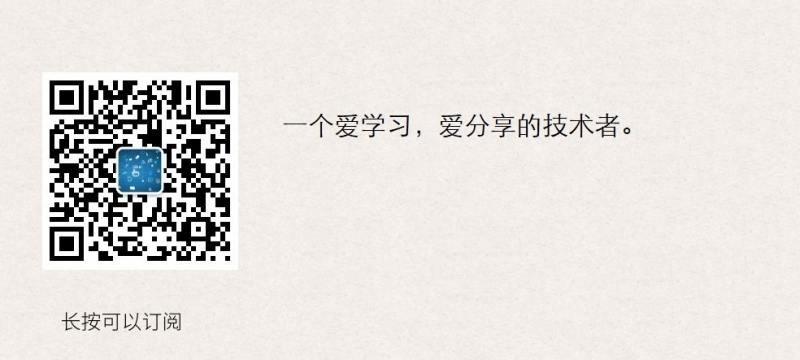
以上是 Kubernetes m6S在IPVS装饰模式下Service服务的ClusterIP类型访问没法处理 的全部内容, 来源链接: utcz.com/a/49485.html