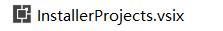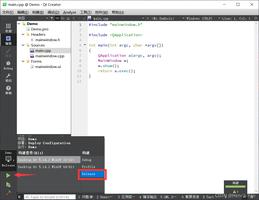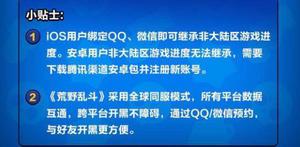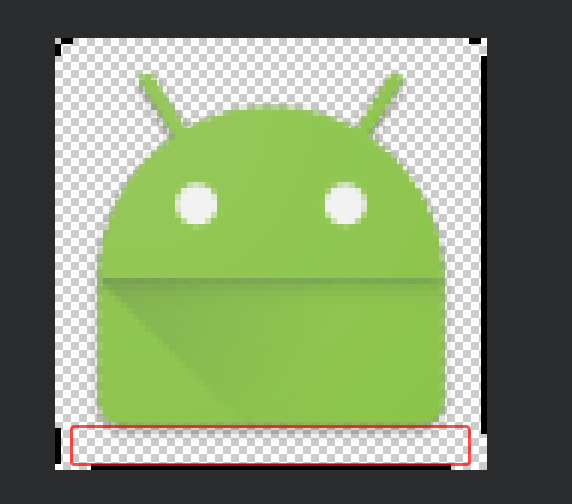使用Python调用了CMD命令并把结果筛选后显示在图形化界面上,打包exe后黑色窗体去不掉如何解决
问题:使用Python调用了CMD命令并把结果筛选后显示在图形化界面上,打包exe后黑色窗体去不掉
过程:使用pyinstaller -F xxx.py,打包exe成功后,可正常运行打开,但是多了一个黑色的控制台窗口。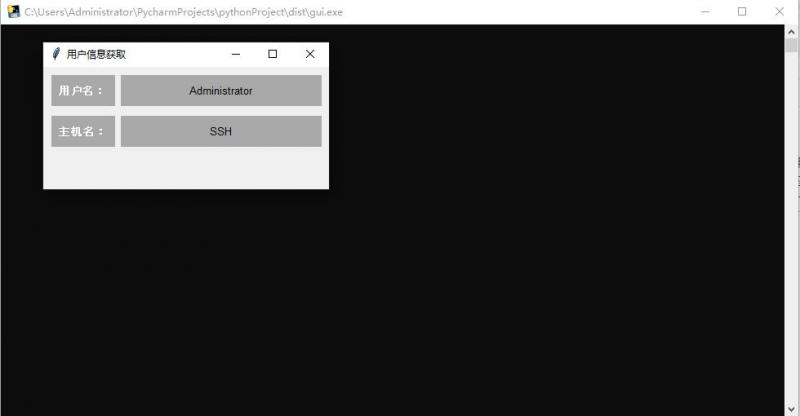
尝试:使用pyinstaller -F -w xxx.py,打包exe成功后,运行报错。在命令行窗口下运行exe无报错。
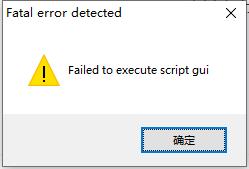
最后尝试去掉调用cmd相关代码后,再打包exe,运行无黑色控制台窗口。求请教各位大佬,调用了cmd执行命令,怎么才能去掉这个黑色窗口。
以下是测试的代码:
#!/usr/bin/env python# -*- coding: utf-8 -*-
import socket
import os
import tkinter as tk
hostName = socket.gethostname()
# execute command, and return the output
def execCmd(cmd):
r = os.popen(cmd)
text = r.read()
r.close()
return text
def usrname():
cmd = "echo %username%"
uname = execCmd(cmd)
user = uname.split()
return user[0]
##########GUI##########
window = tk.Tk()
window.title('用户信息获取')
window.geometry('350x150')
user_var_lebel = tk.StringVar()
user_var = tk.StringVar()
host_var_lebel = tk.StringVar()
host_var = tk.StringVar()
###########
user_var_lebel.set('用户名:')
user_var.set(usrname())
host_var_lebel.set('主机名:')
host_var.set(hostName)
###########
# 用户名标签
user_lebel = tk.Label(window, textvariable=user_var_lebel, bg='DarkGray', fg='White', font=('Arial',10,"bold"), width=9,
height=2).place(x=10, y=10)
# 用户名系显示
username = tk.Label(window, textvariable=user_var, bg='DarkGray', fg='black', font=('Arial', 10), width=30, height=2).place(
x=95, y=10)
# 主机名标签
host_lebel = tk.Label(window, textvariable=host_var_lebel, bg='DarkGray', fg='White', font=('Arial', 10,"bold"), width=9,
height=2).place(x=10, y=60)
# 主机名显示
hostname = tk.Label(window, textvariable=host_var, bg='DarkGray', fg='black', font=('Arial', 10), width=30,
height=2).place(x=95, y=60)
window.mainloop()
回答
spec文件吧console设为False
exe = EXE(pyz, a.scripts,
[],
exclude_binaries=True,
name='alien_invasion',
debug=False,
bootloader_ignore_signals=False,
strip=False,
upx=True,
console=False )
以上是 使用Python调用了CMD命令并把结果筛选后显示在图形化界面上,打包exe后黑色窗体去不掉如何解决 的全部内容, 来源链接: utcz.com/a/44228.html