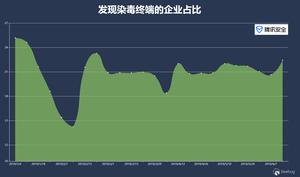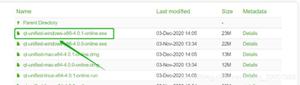如何关闭wsl2和windows用户共享文件夹?
WSL2 预设包含 /mnt/c/Users/UserName windows 共享资料夹.
我想要关闭两个OS系统的这种连接,因为这特别危险,尤其是rm指令,可以从 WSL2 的 linux os 影响 windows 的资料
![]()
回答
无法关闭。
本质上来说只有一个 Windows 文件系统,所谓的 Linux 盘符都是 WSL2 虚拟出来的,并不真实存在一个 Linux 文件系统。(这也是 WSL2 文件系统被诟病慢的原因)
不过你可以手动 umount /mnt/c 取消掉挂载。
自己写个批处理,放到 WSL2 启动项里吧。
P.S. WSL1 时代有个配置项,在 /etc/wsl 下可选择配置 enabled 为 false 来禁用自动挂载 Windows 盘符(但 /mnt/c 盘符还会在,只是变成了一个空目录),不清楚 WSL2 里是否依然可用,手头没机器测试。
询问 WSL 官方得到以下方式
By "close the link between two os system", if you mean to disable automatically mount Windows partitions, then add the following in /etc/wsl.conf file in that GNU/Linux distribution in WSL: [automount] enabled=false For further information, see this blog post: Automatically Configuring WSL
From https://github.com/microsoft/WSL/issues/5870
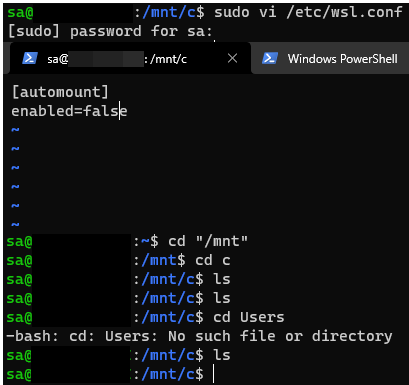
以上是 如何关闭wsl2和windows用户共享文件夹? 的全部内容, 来源链接: utcz.com/a/42334.html