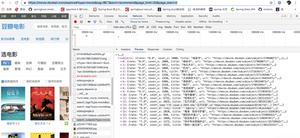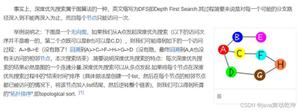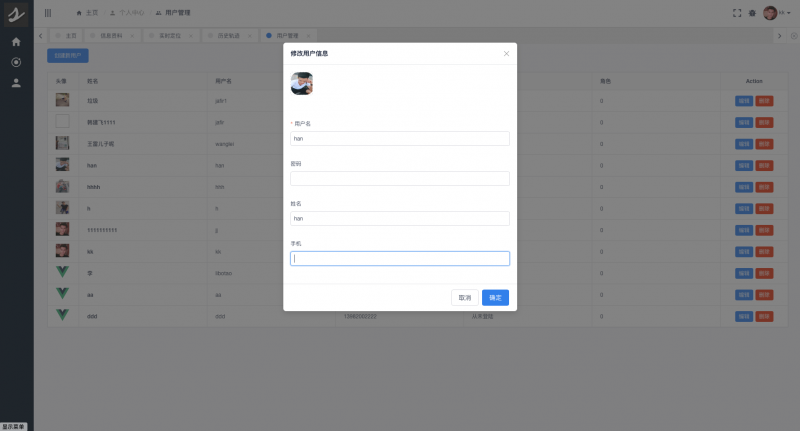GPS定位系统(三)——Java后端
前言
GPS系列——Java端,github项目地址
前面已经了解或者实现了Android端的gps上传定位信息,现在就差后台的接口支持了。
我们需要数据库来储存上传的定位信息,并且还要满足不同的人的数据隔离,也就是用户系统。
下面就给大家介绍Java端的主要实现和代码,更多更详细的内容,还是得看源码。
对大家有用的知识,大家自行拷贝使用。
GPS定位系统系列
GPS定位系统(一)——介绍
GPS定位系统(二)——Android端
GPS定位系统(三)——Java后端
GPS定位系统(四)——Vue前端
GPS定位系统(五)——Docker
- Docker nginx 二级域名无端口访问多个web项目
- Docker nginx https二级域名无端口访问多个web项目
- 持续部署——Travis+Docker+阿里云容器镜像
目录
[TOC]
收获
学习完这篇文章你将收获:
- springboot+mybatis的主流应用
- jwt的token全局验证
- 上传文件及其文件映射
- 跨域问题处理
- 全局异常处理
- gps定位、用户表设计
- mybatis-generator配置
正题
一、Java技术框架
java8
springboot + mybatis
jwt
mysql
mybatis-generator
运用比较主流的springboot框架,数据库框架mybatis,token验证jwt,mysql5.7.0,mabatis-generator自动生成bean\dao\mapper
二、环境准备
java环境、mysql
建议使用docker来管理java的发布、mysql、nginx,后面会有专门GPS定位系统(五)——Docker,来介绍容器下web、java、mysql等环境搭建。
三、开发步骤
1、创建数据库,设计创建数据库表
2、配置好datasource的连接信息,application.yml里面datasource
3、配置mybatis-generator的config配置文件,并生成bean、Mapper的java文件和xml文件
4、编写controller所需接口
5、全局异常处理
6、全局token验证处理
7、测试、发布
四、数据库表
user:
CREATE TABLE `user` (`uid` bigint NOT NULL AUTO_INCREMENT,
`username` varchar(40) NOT NULL,
`password` varchar(40) NOT NULL,
`token` varchar(255) CHARACTER SET utf8 COLLATE utf8_general_ci DEFAULT '',
`name` varchar(40) CHARACTER SET utf8 COLLATE utf8_general_ci DEFAULT '',
`create_time` bigint NOT NULL,
`update_time` bigint DEFAULT NULL,
`mobile` varchar(16) CHARACTER SET utf8 COLLATE utf8_general_ci DEFAULT '',
`gender` tinyint(1) DEFAULT '0' COMMENT '0:男 1:女',
`user_role` tinyint(3) unsigned zerofill DEFAULT '000',
`avatar` varchar(100) CHARACTER SET utf8 COLLATE utf8_general_ci DEFAULT '',
`last_login_time` bigint DEFAULT NULL,
PRIMARY KEY (`uid`),
UNIQUE KEY `username` (`username`)
) ENGINE=InnoDB AUTO_INCREMENT=17 DEFAULT CHARSET=utf8;
gps:
CREATE TABLE `location` (`id` int NOT NULL AUTO_INCREMENT,
`lat` double(20,10) NOT NULL,
`lng` double(20,10) NOT NULL,
`time` bigint DEFAULT NULL,
`uid` bigint DEFAULT NULL,
PRIMARY KEY (`id`)
) ENGINE=InnoDB AUTO_INCREMENT=340 DEFAULT CHARSET=utf8;
mybatis-generator配置
1、在根目录下创建generatorConfig.xml文件
2、配置
<?xml version="1.0" encoding="UTF-8"?><!DOCTYPE generatorConfiguration
PUBLIC "-//mybatis.org//DTD MyBatis Generator Configuration 1.0//EN"
"http://mybatis.org/dtd/mybatis-generator-config_1_0.dtd">
<generatorConfiguration>
<context id="test" targetRuntime="MyBatis3">
<plugin type="org.mybatis.generator.plugins.EqualsHashCodePlugin"></plugin>
<plugin type="org.mybatis.generator.plugins.SerializablePlugin"></plugin>
<plugin type="org.mybatis.generator.plugins.ToStringPlugin"></plugin>
<commentGenerator>
<!-- 这个元素用来去除指定生成的注释中是否包含生成的日期 false:表示保护 -->
<!-- 如果生成日期,会造成即使修改一个字段,整个实体类所有属性都会发生变化,不利于版本控制,所以设置为true -->
<property name="suppressDate" value="true" />
<!-- 是否去除自动生成的注释 true:是 : false:否 -->
<property name="suppressAllComments" value="true" />
</commentGenerator>
<!--数据库链接URL,用户名、密码 -->
<jdbcConnection driverClass="com.mysql.jdbc.Driver" connectionURL="jdbc:mysql://localhost:3306/gps?useSSL=false" userId="root" password="7632785">
<!-- 这里面可以设置property属性,每一个property属性都设置到配置的Driver上 -->
<!--mysql 8会生成其他一些类 加上这个就不生成-->
<property name="nullCatalogMeansCurrent" value="true"/>
</jdbcConnection>
<javaTypeResolver>
<!-- This property is used to specify whether MyBatis Generator should
force the use of java.math.BigDecimal for DECIMAL and NUMERIC fields, -->
<property name="forceBigDecimals" value="false" />
</javaTypeResolver>
<!-- 生成模型的包名和位置 -->
<javaModelGenerator targetPackage="com.jafir.springboot.service.model" targetProject="src/main/java">
<property name="enableSubPackages" value="true" />
<property name="trimStrings" value="true" />
</javaModelGenerator>
<!-- 生成映射文件的包名和位置 -->
<sqlMapGenerator targetPackage="mapper" targetProject="src/main/resources">
<property name="enableSubPackages" value="true" />
</sqlMapGenerator>
<!-- 生成DAO的包名和位置 -->
<javaClientGenerator type="XMLMAPPER" targetPackage="com.jafir.springboot.service.dao" targetProject="src/main/java">
<property name="enableSubPackages" value="true" />
</javaClientGenerator>
<!-- 要生成哪些表 -->
<!--<table tableName="user" domainObjectName="User" enableCountByExample="false" enableUpdateByExample="false" enableDeleteByExample="false" enableSelectByExample="false" selectByExampleQueryId="false" />-->
<!--<table tableName="location" domainObjectName="Location" enableCountByExample="false" enableUpdateByExample="false" enableDeleteByExample="false" enableSelectByExample="false" selectByExampleQueryId="false" />-->
<table tableName="setting" domainObjectName="Setting" enableCountByExample="false" enableUpdateByExample="false" enableDeleteByExample="false" enableSelectByExample="false" selectByExampleQueryId="false" />
</context>
</generatorConfiguration>
pom.xml
<plugin><groupId>org.mybatis.generator</groupId>
<artifactId>mybatis-generator-maven-plugin</artifactId>
<version>1.3.7</version>
<executions>
<execution>
<id>Generate MyBatis Artifacts</id>
<phase>deploy</phase>
<goals>
<goal>generate</goal>
</goals>
</execution>
</executions>
<!-- 配置数据库链接及mybatis generator core依赖 生成mapper时使用 -->
<dependencies>
<dependency>
<groupId>mysql</groupId>
<artifactId>mysql-connector-java</artifactId>
<version>8.0.11</version>
</dependency>
</dependencies>
</plugin>
注意:如果在maven打包的时候,会再次调用mybatis-generator一次,会重复生成文件。这时候,需要配置execution的goals,这样就不会再次生成一份文件。
<executions><execution>
<id>Generate MyBatis Artifacts</id>
<phase>deploy</phase>
<goals>
<goal>generate</goal>
</goals>
</execution>
</executions>
3、双击【maven】-【plugins】-【mybatis-generator】-【mybatis-generator:generate】使用
注意:如果已经生成了,再次会重复生成文件,不会覆盖。java文件是会多生成一份,到时候可以拷贝即可使用;xml mapper文件会内容叠加一部分,到时候可以删除原来的,即为最新的。
五、接口功能
userController
获取所有注册controller的url
创建用户
更新用户
删除用户
登录
获取所有用户
上传头像文件
特殊接口的mapper:
<select id="getUsers" resultType="com.jafir.springboot.service.model.result.AllUserResult">SELECT * FROM user
</select>
<select id="getUserByName" resultType="com.jafir.springboot.service.model.User">
SELECT * FROM user where username = #{0}
</select>
gpsController
- 上传gps信息
- 获取某用户的gps定位
- 获取所有用户的gps定位
- 获取某用户的轨迹数据
特殊接口所需的mapper:
<select id="getAllNowGps" resultType="com.jafir.springboot.service.model.result.NowGpsResult">SELECT
l.uid,
lat,
lng,
avatar,
name,
time
FROM (SELECT DISTINCT *
FROM location
ORDER BY uid, time
DESC) AS l LEFT JOIN user ON l.uid = user.uid
GROUP BY l.uid;
</select>
此sql较为复杂一些,意为获取所有用户的最后一次上传的位置信息,即为获取所有用户的实时定位
接口功能都比较简单,主要就是提供这些接口供移动端、web端使用
注意:
- 例如登录、获取用户信息等接口,一般数据库查出来都是user类型的数据,但是敏感字段password等,是不能返回的,可以直接把数据库查出的User对象,setPassword(null)
- 登录成功后,使用jwt用username\userId生成token,返回
- 做了token验证之后,很多接口,如果是请求自身数据,不需要再传userId,header获取token,使用jwt可以获取userId、userName等
例如:
@RequestMapping(value = "/get_info", method = {RequestMethod.POST, RequestMethod.GET})@ResponseBody
public ResponseResult<User> getUserInfo(@RequestHeader(value = "token") String token) {
LogUtil.info("token:" + token);
String userId = JwtUtil.getUserId(token);
LogUtil.info("userId:" + userId);
User user = userService.getUserById(Long.valueOf(userId));
//去掉密码
user.setPassword("");
if (user != null) {
return ResponseUtil.makeOK(user);
}
return ResponseUtil.makeErr();
}
六、上传头像文件
@RequestMapping(value = "/upload", method = RequestMethod.POST)@ResponseBody
public String upload(MultipartFile file) throws Exception {
System.out.print(file.getOriginalFilename());
System.out.print(file.getSize());
File localFile = new File("/Users/jafir/Downloads/upload", file.getOriginalFilename());
if (!localFile.getParentFile().exists()) {
localFile.getParentFile().mkdirs();
}
if (!localFile.exists()) {
localFile.createNewFile();
}
file.transferTo(localFile);
String returnUrl = request.getScheme() + "://" + request.getServerName() + ":" + request.getServerPort() + request.getContextPath() + "/res/" + localFile.getName();
System.out.print("return url:" + returnUrl);
return returnUrl;
}
一般上传文件后都要返回其url,这里需要在application.yaml配置静态资源映射。
spring:mvc:
static-path-pattern: /res/**
resources:
static-locations: classpath:/static/ , file:/Users/jafir/Downloads/upload/ #静态资源配置
映射 : classpath:/static/ xxx => /res/ xxx ; /Users/jafir/Downloads/upload/ xxx => /res/ xxx
classpath路径为相对路径,相对于jar包中class存放的目录(可以把打的jar包解压,然后就可以看到class和satic目录)
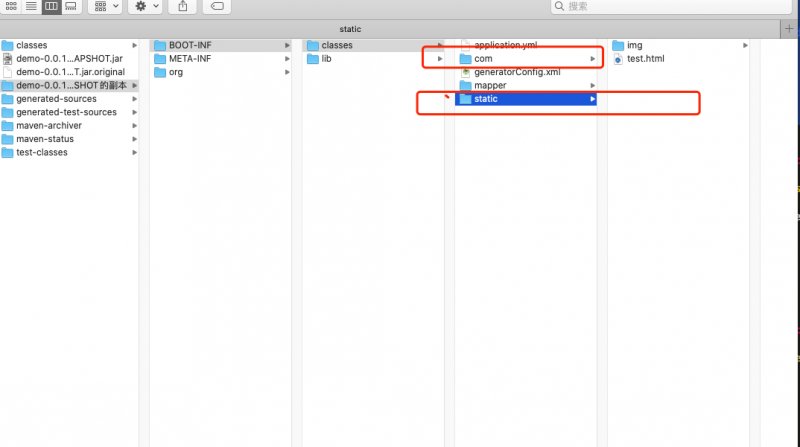
这样的话上传就会传到/Users/jafir/Downloads/upload/下,访问的话直接localhost:9090/res/xxxx.png就能访问
这里没有使用oss等云存储,一般情况下,最好是云存储。这里存在本地磁盘上面,是在系统文件的根目录为起点的文件目录/User/jafir/Downloads/upload下面(当前是我mac的目录,大家可以自行配置)。
这样做的好处是:开发环境下,文件上传到固定的地方,并且不会随着项目的clean而丢失;线上环境下,文件也会存在于相应服务器的根目录为起点的文件目录下。
七、token验证
public class TokenInterceptor implements HandlerInterceptor {@Override
public boolean preHandle(HttpServletRequest request, HttpServletResponse response, Object handler) throws Exception {
LogUtil.info("url:" + request.getRequestURI());
//解决axios ajax跨域问题
if ("OPTIONS".equalsIgnoreCase(request.getMethod())) {
LogUtil.info("OPTIONS:" + request.getRequestURI());
return true;
}
String token = request.getHeader("token");
LogUtil.info("token:" + token);
if (null != token) {
boolean result = JwtUtil.verify(token);
if (result) {
//存在且正确 不拦截
return true;
}
}
//不存在或者错误抛异常
throw new TokenException();
}
}
注意:关于axios或者ajax请求接口的时候,一般情况会首先发出一个OPTIONS的请求来刺探是否能够请求成功,如果自身没有OPTIONS这类型的接口的话,我们TokenInterceptor应该放行此请求行为,不然的话会验证不通过
WebAppConfig.java文件
@Configurationpublic class WebAppConfig implements WebMvcConfigurer{
// 这里不推荐用 support,因为它会是spring本身的自动配置失效 影响较大
//public class WebAppConfig extends WebMvcConfigurationSupport{
@Override
public void addInterceptors(InterceptorRegistry registry) {
registry.addInterceptor(new TokenInterceptor())
.addPathPatterns("/**").
excludePathPatterns("/error","/login","/create_user",
"/getAllUrl","/test1","/test.html","/res/**");
}
}
excludePathPatterns可以配置放行一些不需要验证的接口,例如登录、获取资源等
注意:在配置WebAppConfig的时候,注意最好使用@Configuration+实现WebMvcConfigurer接口的方式。因为如果使用WebMvcConfigurationSupport的话,会造成spring自身的autoConfiguartion被覆盖,导致一些自动配置失效。所以,最新版的spring实现方式,最好用这种方式。
jwt:
public class JwtUtil {/**
* 过期时间一天,
* TODO 正式运行时修改为15分钟
*/
private static final long EXPIRE_TIME = 24 * 60 * 60 * 1000;
/**
* token私钥
*/
private static final String TOKEN_SECRET = "f26e587c28064d0e855e72c0a6a0e618";
/**
* 校验token是否正确
*
* @param token 密钥
* @return 是否正确
*/
public static boolean verify(String token) {
try {
Algorithm algorithm = Algorithm.HMAC256(TOKEN_SECRET);
JWTVerifier verifier = JWT.require(algorithm)
.build();
DecodedJWT jwt = verifier.verify(token);
return true;
} catch (Exception exception) {
return false;
}
}
/**
* 获得token中的信息无需secret解密也能获得
*
* @return token中包含的用户名
*/
public static String getUsername(String token) {
try {
DecodedJWT jwt = JWT.decode(token);
return jwt.getClaim("loginName").asString();
} catch (JWTDecodeException e) {
return null;
}
}
/**
* 获取登陆用户ID
*
* @param token
* @return
*/
public static String getUserId(String token) {
try {
DecodedJWT jwt = JWT.decode(token);
return jwt.getClaim("userId").asString();
} catch (JWTDecodeException e) {
return null;
}
}
/**
* 生成签名,15min后过期
*
* @param username 用户名
* @return 加密的token
*/
public static String sign(String username, String userId) {
// 过期时间
Date date = new Date(System.currentTimeMillis() + 30*EXPIRE_TIME);
// 私钥及加密算法
Algorithm algorithm = Algorithm.HMAC256(TOKEN_SECRET);
// 设置头部信息
Map<String, Object> header = new HashMap<>(2);
header.put("typ", "JWT");
header.put("alg", "HS256");
// 附带username,userId信息,生成签名
return JWT.create()
.withHeader(header)
.withClaim("loginName", username)
.withClaim("userId", userId)
.withExpiresAt(date)
.sign(algorithm);
}
}
八、跨域问题
@Configurationpublic class WebAppConfig implements WebMvcConfigurer{
/**
* 页面跨域访问Controller过滤
*
* @return
*/
@Override
public void addCorsMappings(CorsRegistry registry) {
WebMvcConfigurer.super.addCorsMappings(registry);
registry.addMapping("/**")
.allowedHeaders("*")
.allowedMethods("*")
// .allowedOrigins("http://localhost:8083","http://localhost:8080");
.allowedOrigins("*");
}
}
一般情况,对于跨域问题,后端的处理方式为配置cors。但是要注意:在前后端分离的跨域配置里面,origin的配置尤其重要。一般设置为前端的域名,这样会安全的多。
九、全局异常处理
@ControllerAdvicepublic class GlobalExceptionHandler {
/**
* 系统异常处理
* 系统错误 500
* 业务错误 400
* 请求不存在 404
* token失效 401
*
* @throws Exception
*/
@ExceptionHandler(value = Exception.class)
@ResponseBody
public ResponseResult defaultErrorHandler(HttpServletRequest req, Exception e) throws Exception {
LogUtil.error(e.toString());
// todo 写入日志
ResponseResult responseResult;
if (e instanceof BusinessException) {
responseResult = ResponseUtil.makeErr(((BusinessException) e).getMsg());
} else if (e instanceof TokenException) {
responseResult = ResponseUtil.make401Err();
} else if (e instanceof org.springframework.web.servlet.NoHandlerFoundException) {
responseResult = ResponseUtil.make404Err();
} else {
responseResult = ResponseUtil.make500Err();
}
return responseResult;
}
}
@Controllerpublic class ErrorController implements org.springframework.boot.web.servlet.error.ErrorController {
@RequestMapping(value = "/error", method = {RequestMethod.GET, RequestMethod.POST})
@ResponseBody
public ResponseResult error(HttpServletRequest request, HttpServletResponse response) {
//采用/error直接返回404json的方式,这样浏览器出现404则为json而不是404空白网页
return ResponseUtil.make404Err();
}
@Override
public String getErrorPath() {
return "/error";
}
}
目前后端处理了401、404、500这几种异常类型,尤其要注意404,因为它比较特殊。当时开发的时候在对401、404的问题上进行一番探究。
按道理:如果一个不存在(没有注册controller)请求,一般情况话应该是404;一个存在的请求,并且没有token验证通过,才会是401
如果,我们不去处理404的话,直接被tokenInterceptor处理了,最终会返回的是401错误,而不是404。所以,我们需要在异常处理里面处理好404的异常。
postman
运行之后,就可以用postman访问localhost:9090/xxx来测试接口了
这里再教大家一个方法,设置全局的token。因为,登录之后,很多接口都是需要token来访问的,所以全局变量token无疑是最好的方式,postman也支持。
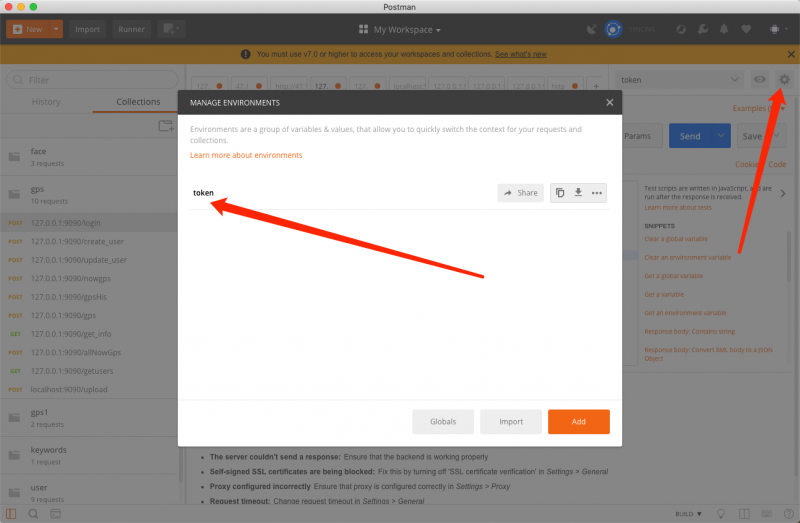
设置response的全局变量设置
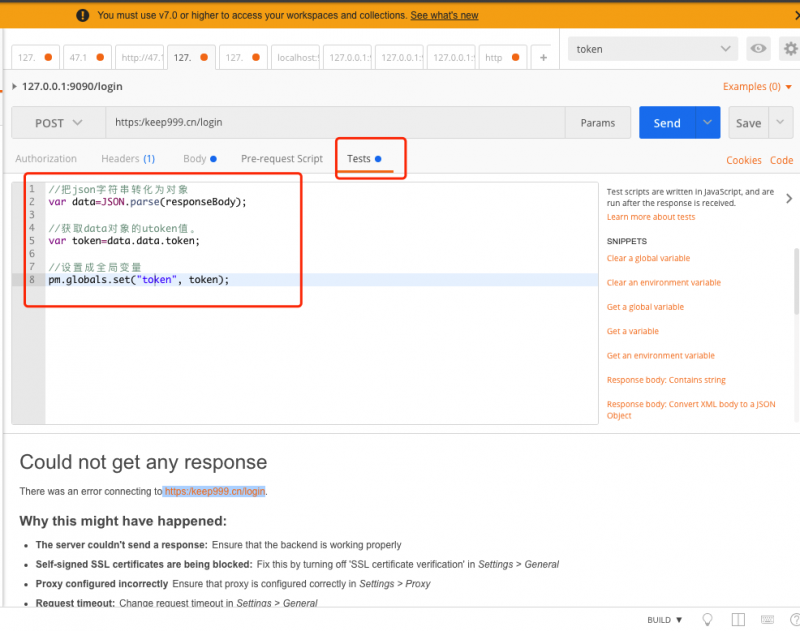
//把json字符串转化为对象var data=JSON.parse(responseBody);
//获取data对象的utoken值。
var token=data.data.token;
//设置成全局变量
pm.globals.set("token", token);
使用token
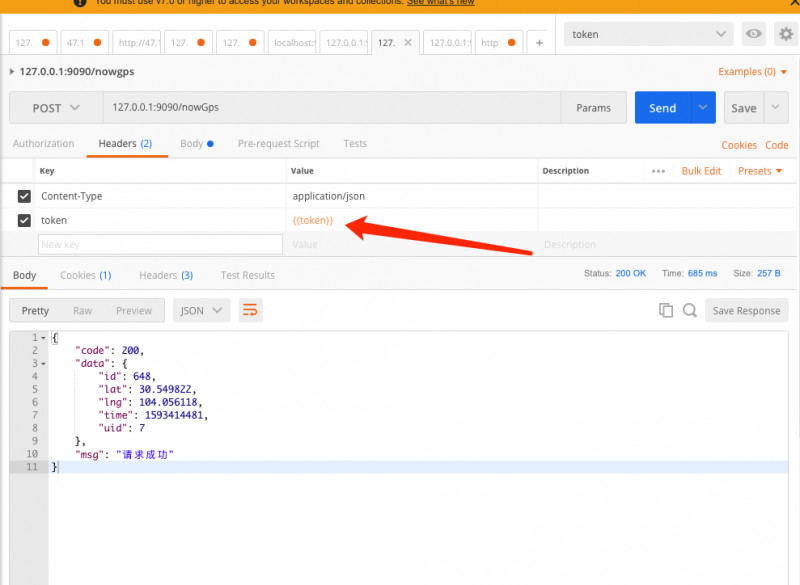
OK 这样的话,登录成功之后,其他需要token的接口就可以直接使用啦。
打包
使用maven插件install即可在target下生成demo-0.0.1-SNAPSHOT.jar包,jar的名字可以通过pom.xml来修改
<groupId>com.jafir.springboot</groupId><artifactId>demo</artifactId>
<version>0.0.1-SNAPSHOT</version>
<packaging>jar</packaging>
<name>demo</name>
支持https
在application.yaml中配置
server:ssl:
key-store-password: 7632785
key-store-type: PKCS12
key-store: /Users/jafir/Downloads/upload/cert/*.keep999.cn.pfx
我这里使用的pkcs12的证书,证书是使用arme.sh免费申请的。tomcat支持jks、pkcs12(pkx)的证书,arme.sh也可以直接转成pkcs的证书,详情可以参看Docker nginx https二级域名无端口访问多个web项目
路径的话可以是绝对路径,也可以是相对路径。在服务器docker容器中,所以我用的是绝对路径,映射的服务器的证书文件目录。
大致提下创建容器命令
docker run --name gps -p 9090:9090 -d -v /mydockerdata/java/gps/upload:/Users/jafir/Downloads/upload -v /mydockerdata/arme/out/*.keep999.cn/*.keep999.cn.pfx:/Users/jafir/Downloads/upload/cert/*.keep999.cn.pfx gps:1.0 十、关于前后端分离
现在越来越多的大中型项目都开始采用前后端分离的模式来进行开发了,前后端分离,有这些好处:
1、前端网页加载更快,容灾增强,解耦,减轻服务器压力
2、代码分离,前端较为热门,更新快,改动频繁,拆分之后更易迭代更新,更多去处理用户交互、性能优化方面的问题;后端较为稳定,纯接口提供,更多去处理微服务、数据库优化、分布式、容灾、大数据方面的问题(术业有专攻,职责清晰)
3、后端数据可供移动端、前端、甚至桌面应用等多端使用
4、分离之后,对于微服务方面可以做更多的扩展,为扩展后分布式下的高效、稳定可靠的运行打下基础
总结
java后端功能较为简单,即为纯提供数据接口。对于java后端,其实更多的学问和难度在于面对大数量级的处理,分布式、微服务、集群管理、负载均衡、容灾系统、安全架构、日常监控、数据库优化、高并发处理、消息中间件等等很多东西。此项目是指基础的练手项目,以后的路还很长啊,所以,要加油啊💪
接下来,数据也有了,用户管理也有了,基本的东西都凑齐了。就差前端web来展示地图相关的实时定位、历史轨迹、用户管理等功能展示了。
请移步GPS定位系统(四)——Vue前端
关于作者
作者是一个热爱学习、开源、分享,传播正能量,喜欢打篮球、头发还很多的程序员-。-
热烈欢迎大家关注、点赞、评论交流!
简书:www.jianshu.com/u/d234d1569…
github:github.com/fly7632785
CSDN:blog.csdn.net/fly7632785
掘金:juejin.im/user/5efd8d…
以上是 GPS定位系统(三)——Java后端 的全部内容, 来源链接: utcz.com/a/33421.html