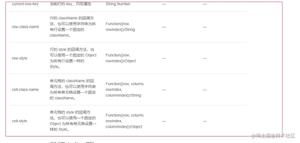如何简单实现一个类似element-ui的table组件?
<wxTable :tableData="[{title:'石锤',file:'石锤.pdf'}]"><wx-column label="部件名称" prop="title"></wx-column>
<wx-column label="文件名称" prop="file"></wx-column>
</wxTable>
想用这个组件 渲染出这样的表格(要求 tableData 可扩展)

请教各位大佬给个思路
主要是内部的 wx-column 没思路
回答
其实你要做的事很简单,就是把你那一串html组织成能方便渲染的二维数组而已。
实现的方法可多了,我提供一个简单的方案,可以通过把column直接提交给table来进行数据集中处理后渲染表格
WxColumn.vue
<template> <span/>
</template>
<script>
export default {
name: 'WxColumn',
props: {
label: String,
prop: String,
},
beforeCreate() {
this.$parent.columns.push(this);
},
beforeDestroy() {
const index = this.$parent.columns.indexOf(this);
if (index > -1) {
this.$parent.columns.splice(index, 1);
}
},
};
</script>
WxTable.vue
<template> <table>
<tr>
<th
v-for="(column, index) in columns"
:key="`th-${column.label}${column.prop}${index}`"
>
{{ column.label }}
</th>
</tr>
<tr
v-for="(cols, $index) in rows"
:key="`tr-${$index}`"
>
<td
v-for="col in cols"
:key="`td-${col.label}${col.prop}${$index}${col.value}`"
>
{{ col.value }}
</td>
</tr>
<slot/>
</table>
</template>
<script>
export default {
name: 'WxTable ',
props: {
tableData: {
type: Array,
default: () => [],
},
},
data() {
return {
columns: [],
};
},
computed: {
rows() {
return this.tableData.map(item =>
this.columns.map(column => ({...column, value: item[column.prop]})),
);
},
},
};
</script>
离能真正工作还有很多细节要处理,但已经能组织出你要的表格架构了
你是要用原生的table封装还是基于elementui进行二次封装?
以上是 如何简单实现一个类似element-ui的table组件? 的全部内容, 来源链接: utcz.com/a/25093.html