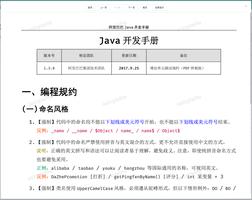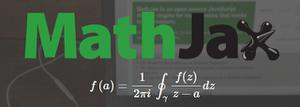pip install时提示Read timed out

我想根据DolphinDB api 的教程安装dolphindb包,但pip install时老提示Read timed out错误(详情如下所示),请问有什么办法?
[dolphindb@localhost database]$ python3 -m pip install --upgrade pipCollecting pip
Downloading https://files.pythonhosted.org/packages/43/84/23ed6a1796480a6f1a2d38f2802901d078266bda38388954d01d3f2e821d/pip-20.1.1-py2.py3-none-any.whl (1.5MB)
|▉ | 40kB 2.9kB/s eta 0:08:27ERROR: Exception:
Traceback (most recent call last):
File "/usr/local/lib/python3.7/site-packages/pip/_vendor/urllib3/response.py", line 397, in _error_catcher
yield
File "/usr/local/lib/python3.7/site-packages/pip/_vendor/urllib3/response.py", line 479, in read
data = self._fp.read(amt)
File "/usr/local/lib/python3.7/site-packages/pip/_vendor/cachecontrol/filewrapper.py", line 62, in read
data = self.__fp.read(amt)
File "/usr/local/lib/python3.7/http/client.py", line 457, in read
n = self.readinto(b)
File "/usr/local/lib/python3.7/http/client.py", line 501, in readinto
n = self.fp.readinto(b)
File "/usr/local/lib/python3.7/socket.py", line 589, in readinto
return self._sock.recv_into(b)
File "/usr/local/lib/python3.7/ssl.py", line 1071, in recv_into
return self.read(nbytes, buffer)
File "/usr/local/lib/python3.7/ssl.py", line 929, in read
return self._sslobj.read(len, buffer)
socket.timeout: The read operation timed out" title="operation timed out">operation timed out
During handling of the above exception, another exception occurred:
Traceback (most recent call last):
File "/usr/local/lib/python3.7/site-packages/pip/_internal/cli/base_command.py", line 188, in main
status = self.run(options, args)
File "/usr/local/lib/python3.7/site-packages/pip/_internal/commands/install.py", line 345, in run
resolver.resolve(requirement_set)
File "/usr/local/lib/python3.7/site-packages/pip/_internal/legacy_resolve.py", line 196, in resolve
self._resolve_one(requirement_set, req)
File "/usr/local/lib/python3.7/site-packages/pip/_internal/legacy_resolve.py", line 359, in _resolve_one
abstract_dist = self._get_abstract_dist_for(req_to_install)
File "/usr/local/lib/python3.7/site-packages/pip/_internal/legacy_resolve.py", line 307, in _get_abstract_dist_for
self.require_hashes
File "/usr/local/lib/python3.7/site-packages/pip/_internal/operations/prepare.py", line 199, in prepare_linked_requirement
progress_bar=self.progress_bar
File "/usr/local/lib/python3.7/site-packages/pip/_internal/download.py", line 1064, in unpack_url
progress_bar=progress_bar
File "/usr/local/lib/python3.7/site-packages/pip/_internal/download.py", line 924, in unpack_http_url
progress_bar)
File "/usr/local/lib/python3.7/site-packages/pip/_internal/download.py", line 1152, in _download_http_url
_download_url(resp, link, content_file, hashes, progress_bar)
File "/usr/local/lib/python3.7/site-packages/pip/_internal/download.py", line 861, in _download_url
hashes.check_against_chunks(downloaded_chunks)
File "/usr/local/lib/python3.7/site-packages/pip/_internal/utils/hashes.py", line 75, in check_against_chunks
for chunk in chunks:
File "/usr/local/lib/python3.7/site-packages/pip/_internal/download.py", line 829, in written_chunks
for chunk in chunks:
File "/usr/local/lib/python3.7/site-packages/pip/_internal/utils/ui.py", line 156, in iter
for x in it:
File "/usr/local/lib/python3.7/site-packages/pip/_internal/download.py", line 818, in resp_read
decode_content=False):
File "/usr/local/lib/python3.7/site-packages/pip/_vendor/urllib3/response.py", line 531, in stream
data = self.read(amt=amt, decode_content=decode_content)
File "/usr/local/lib/python3.7/site-packages/pip/_vendor/urllib3/response.py", line 496, in read
raise IncompleteRead(self._fp_bytes_read, self.length_remaining)
File "/usr/local/lib/python3.7/contextlib.py", line 130, in __exit__
self.gen.throw(type, value, traceback)
File "/usr/local/lib/python3.7/site-packages/pip/_vendor/urllib3/response.py", line 402, in _error_catcher
raise ReadTimeoutError(self._pool, None, 'Read timed out.')
pip._vendor.urllib3.exceptions.ReadTimeoutError: HTTPSConnectionPool(host='files.pythonhosted.org', port=443): Read timed out.
WARNING: You are using pip version 19.2.3, however version 20.1.1 is available.
You should consider upgrading via the 'pip install --upgrade pip' command.
回答:
这是由于国内网络的限制,下载速度慢而引起的。解决的办法有:
1.设置超时时间,比如:
pip --default-timeout=100 install dolphindb2.更换pip下载源
可以在pip后面加上-i参数,指定pip源。比如换用清华大学pip源[https://pypi.tuna.tsinghua.ed...]如下:
pip install dolphindb -i https://pypi.tuna.tsinghua.edu.cn/simple/回答:
使用清华源
或者阿里源
回答:
国内镜像
清华:https://pypi.tuna.tsinghua.ed...
阿里云:https://mirrors.aliyun.com/py...
中国科技大学 https://pypi.mirrors.ustc.edu...
华中理工大学:https://pypi.hustunique.com/
山东理工大学:https://pypi.sdutlinux.org/
豆瓣:https://pypi.douban.com/simple/
临时使用:
可以在使用pip的时候加参数 -i https://pypi.tuna.tsinghua.ed...
例如:
pip install -i https://pypi.tuna.tsinghua.ed... pyspider
这样就会从清华这边的镜像去安装pyspider库。
永久修改
Linux下,修改 ~/.pip/pip.conf (没有就创建一个文件夹及文件。文件夹要加“.”,表示是隐藏文件夹)
内容如下:
[global]
index-url = https://mirrors.aliyun.com/py...
[install]
trusted-host=mirrors.aliyun.com
windows下,直接在user目录中创建一个pip目录,如:C:\Users\xx\pip,新建文件pip.ini。内容同上。
以上是 pip install时提示Read timed out 的全部内容, 来源链接: utcz.com/a/165915.html