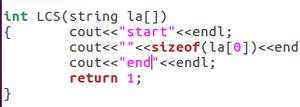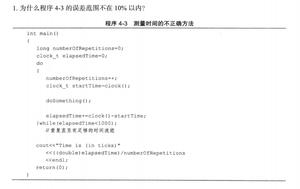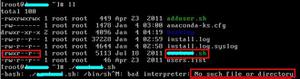怎么用Python把一个图片裁剪成心形

回答:
python">import numpy as npfrom PIL import Image, ImageDraw
def heart(size):
width, height = size
img = Image.new('L', size, 0)
draw = ImageDraw.Draw(img)
polygon = [
(width / 10, height / 3),
(width / 10, 81 * height / 120),
(width / 2, height),
(width - width / 10, 81 * height / 120),
(width - width / 10, height / 3),
]
draw.polygon(polygon, fill=255)
draw.ellipse((0, 0, width / 2, 3 * height / 4), fill=255)
draw.ellipse((width / 2, 0, width, 3 * height / 4), fill=255)
return img
img = Image.open("woman.jpg").convert("RGB")
npImage = np.array(img)
img_heart = heart(img.size)
npAlpha = np.array(img_heart)
npImage = np.dstack((npImage, npAlpha))
Image.fromarray(npImage).save('result.jpg')
原理是这么个原理啊,具体数值你自己再调整一下。
以上是 怎么用Python把一个图片裁剪成心形 的全部内容, 来源链接: utcz.com/a/164553.html