【Java】实例分享CompileCommand如何查看jit编译(mac环境)!
实例分享CompileCommand如何查看jit编译(mac环境)!
我是tin发布于 今天 03:19
反汇编命令:
-XX:+UnlockDiagnosticVMOptions
-XX:+PrintAssembly -Xcomp
-XX:CompileCommand=print,*AtomicInteger.incrementAndGet
把这些参数设置到jvm启动参数,但一般首次执行会报错:
Java HotSpot(TM) 64-Bit Server VM warning: PrintAssembly is enabled; turning on DebugNonSafepoints to gain additional output
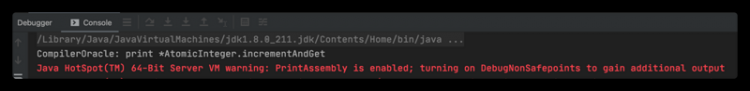
这是因为缺少hsdis-amd64.dylib导致的,把hsdis-amd64.dylib放到$JAVA_PATH/jre/lib/server/目录下即可:
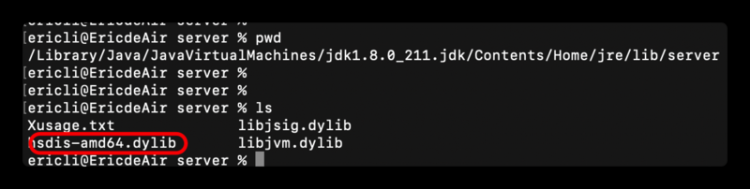
再次运行代码,即可以看到汇编代码输出:
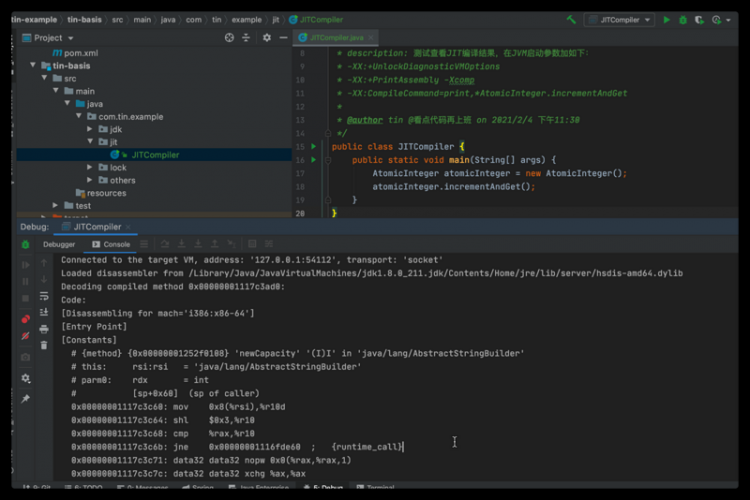
关于CompileCommand参数,其格式是这样的:
-XX:CompileCommand=command,method[,option]
该参数用于定制编译需求,比如过滤某个方法不做JIT编译,或者打印某个方法汇编代码等。
command选项有如下:
如上文截图中,-XX:CompileCommand=print,*AtomicInteger.incrementAndGet 即表示把AtomicInteger.incrementAndGet方法生成的汇编代码打印出来。
【我是tin,来自@看点代码再上班,如果觉得文章有用,欢迎关注我呀!】
java源码asmcompile
阅读 35发布于 今天 03:19
本作品系原创,采用《署名-非商业性使用-禁止演绎 4.0 国际》许可协议
我是tin
欢迎关注公众号【看点代码再上班】。我是tin,司职后端开发,在这里分享Java相关知识、我的工作经验和工作思考。坚持原创,持续原创,感谢关注。
1 声望
0 粉丝
我是tin
欢迎关注公众号【看点代码再上班】。我是tin,司职后端开发,在这里分享Java相关知识、我的工作经验和工作思考。坚持原创,持续原创,感谢关注。
1 声望
0 粉丝
宣传栏
目录
反汇编命令:
-XX:+UnlockDiagnosticVMOptions
-XX:+PrintAssembly -Xcomp
-XX:CompileCommand=print,*AtomicInteger.incrementAndGet
把这些参数设置到jvm启动参数,但一般首次执行会报错:
Java HotSpot(TM) 64-Bit Server VM warning: PrintAssembly is enabled; turning on DebugNonSafepoints to gain additional output
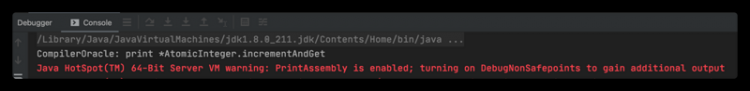
这是因为缺少hsdis-amd64.dylib导致的,把hsdis-amd64.dylib放到$JAVA_PATH/jre/lib/server/目录下即可:
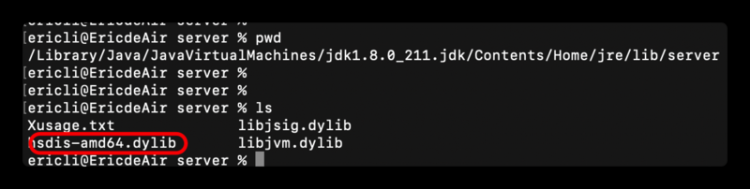
再次运行代码,即可以看到汇编代码输出:
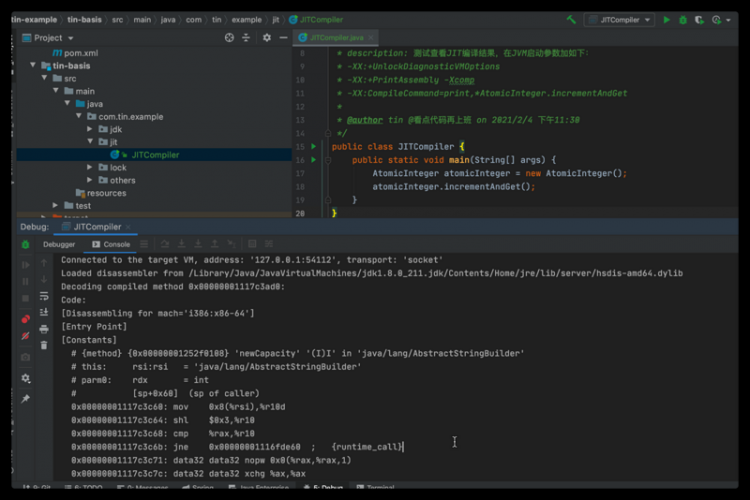
关于CompileCommand参数,其格式是这样的:
-XX:CompileCommand=command,method[,option]
该参数用于定制编译需求,比如过滤某个方法不做JIT编译,或者打印某个方法汇编代码等。
command选项有如下:
如上文截图中,-XX:CompileCommand=print,*AtomicInteger.incrementAndGet 即表示把AtomicInteger.incrementAndGet方法生成的汇编代码打印出来。
【我是tin,来自@看点代码再上班,如果觉得文章有用,欢迎关注我呀!】
以上是 【Java】实例分享CompileCommand如何查看jit编译(mac环境)! 的全部内容, 来源链接: utcz.com/a/113561.html










得票时间