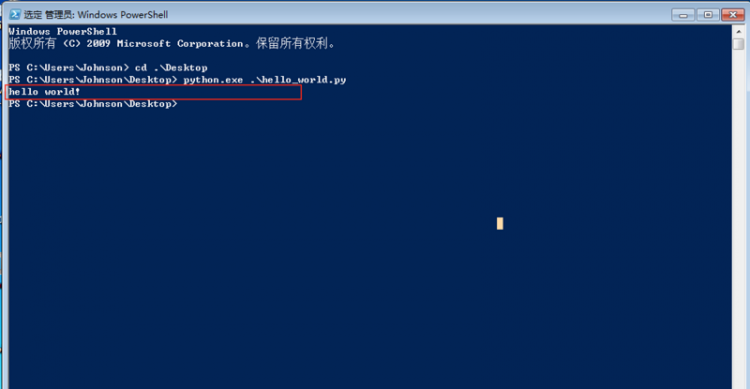【安卓】启动模拟器的,报“Could not automatically detect an ADB binary……”,要怎么解决?
启动模拟器的,报“Could not automatically detect an ADB binary……”,要怎么解决?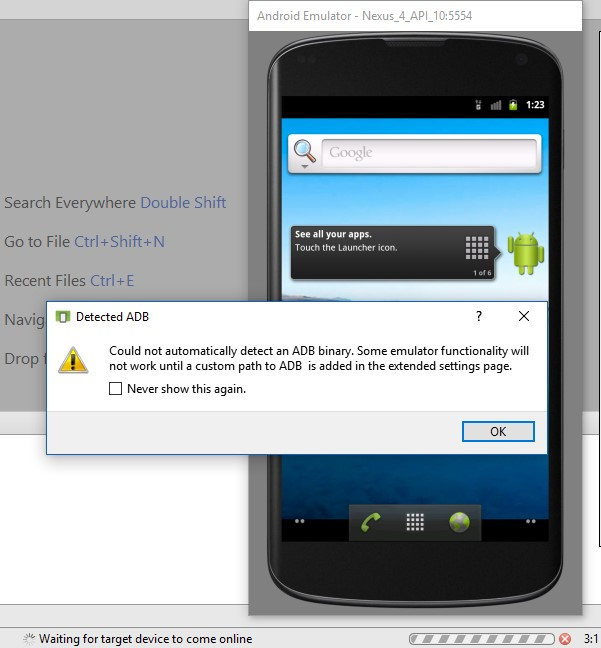
回答
试试看在as里面配置adb路径
虚拟机外部右侧的工具栏,最下面三个点,打开,打开设置,选择左边的setting,展开以后看到右边选项卡 use detected adb location ,选择你的文件夹.
以上是 【安卓】启动模拟器的,报“Could not automatically detect an ADB binary……”,要怎么解决? 的全部内容, 来源链接: utcz.com/a/107055.html