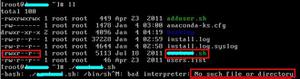【安卓】ExpandableListView中自定义的child item无法点击
写了一个自定义的expandablelistview
group设置监听事件,能被点击
child setOnChildClickListener()无反应 什么原因???
下面是适配器中getchildView()的函数
试了一下 把return换成自定义布局中的控件 可以进行点击
有没有解决办法让item能响应点击事件
public View getChildView(int groupPosition, int childPosition,boolean isLastChild, View convertView, ViewGroup parent) {
View view = convertView;
if (view == null) {
//LayoutInflater inflater = (LayoutInflater) getSystemService(Context.LAYOUT_INFLATER_SERVICE);
LayoutInflater inflater = LayoutInflater.from(getActivity());
view = inflater.inflate(R.layout.childitem, null);
}
final TextView title = (TextView) view
.findViewById(R.id.child_text);
title.setText(childData.get(groupPosition).get(childPosition)
.get("child_text1").toString());
final TextView title2 = (TextView) view
.findViewById(R.id.child_text2);
title2.setText(childData.get(groupPosition).get(childPosition)
.get("child_text2").toString());
final TextView title3 = (TextView) view
.findViewById(R.id.child_text3);
title3.setText(childData.get(groupPosition).get(childPosition)
.get("child_text3").toString());
return view;
}
isChildSelectable()函数已设为true
public boolean isChildSelectable(int groupPosition, int childPosition) {return true;
}
回答
虽然设置了setOnChildClickListener(),但点击child list view item无反应,就我刚才测试来看,有两种情况:
第1种情况,isChildSelectable()返回false,已经被你排除了。
第2种情况,item的布局文件中,有控件劫持了点击事件(ListView都存在这种情况)android:focusable="true"。不配置TextView的这个属性(因为TextView默认是非聚焦的),或者设置为false,就能让item能响应点击事件。
而像CheckBox, Button, EditText等默认是可聚焦的,如果包含在list item layout内,而且还需要响应item的点击事件的话,那么必须设置为非聚焦。
呐,全部设置为非聚焦,就是可以点击的: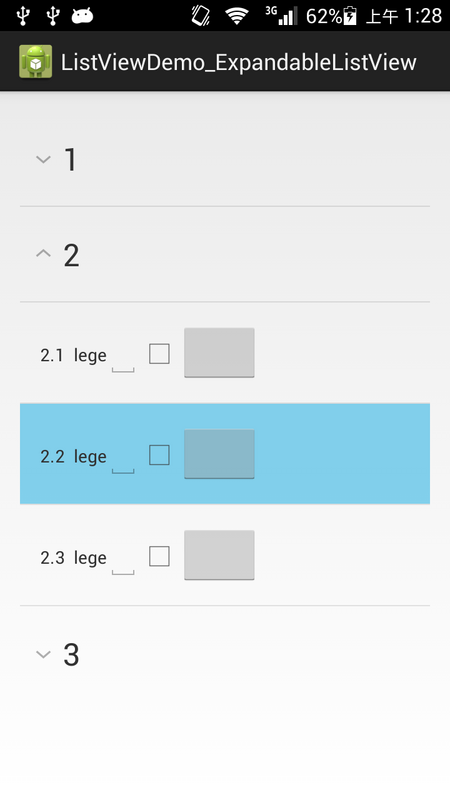
PS:很好奇为什么你只return一个组件,竟然没有崩溃。我尝试这样做,总是java.lang.ClassCastException
子控件的点击事件return true。。。。。
以上是 【安卓】ExpandableListView中自定义的child item无法点击 的全部内容, 来源链接: utcz.com/a/101805.html